
March 21th, 2019 Update by Daniel Woida
As we all know that at Blip TV you can free access to the original web series, including drama, comedy, arts, sports, tech and other shows, because of which Blip TV attracts hundreds of millions of views per month. Most people want to download the videos from Blip TV to the computer, Mobile phone, iPod, PSP, iPhone, Laptop etc. so that they can playback anywhere especially at the place without internet connection or anytime and do not need to worry that they can't find the videos again from Blip TV due to the videos are removed from Blip TV for copyright issue or not generating enough revenue or removed from Blip by producers for any reason.
Blip.tv was acquired by Maker Studios in 2013 and shut down by them on August 20, 2015. In December 2015, Maker Studios became a subsidiary of The Walt Disney Company. On May 2, 2017, Disney absorbed the Maker Studios into the newly formed Disney Digital Network.
Though blip.tv is shut down, we still find many of its great dramas, comedies, arts, sports and other shows on Disney Digital Network platform like disney.com, pixar.com, starwars.com, marvel.com or other website like archive.org, YouTube etc. If you want to download videos offline from Blip TV sharing website, you may need a Blip TV downloader.
Among so many Blip TV video Downloaders, I highly recommend Allavsoft for its fast speed and powerful function. Besides you can download and save the Blip TV videos in FLV, AVI, MPEG, WMV, MP4, MOV, 3GP formats. What's more, Allavsoft can also download videos from 1000+ video sharing websites, like YouTube, Archive, DDN Disney channel, Facebook, BBC, MOG, eHow, Vimeo, MTV, Dailymotion, Linkedin and more.
Below is a step by step guide on how to download videos from Blip TV with the powerful Blip TV Video Downloader to download Blip TV videos to FLV, AVI, MPEG, WMV, MP4, MOV, 3GP formats on Mac or Windows computer.
Free download the professional Blip TV Video Downloader Mac or Windows version - Allavsoft ( for Windows , for Mac ), install and then launch it, the following interface will pop up.

Copy the Blip TV video link, it will automatically paste to the URL box of the best Blip TV Video Downloader - Allavsoft. In addition, multiple URLs can be pasted at the same time, so you can batch download videos simultaneously. HD or UHD videos can be downloaded as well.
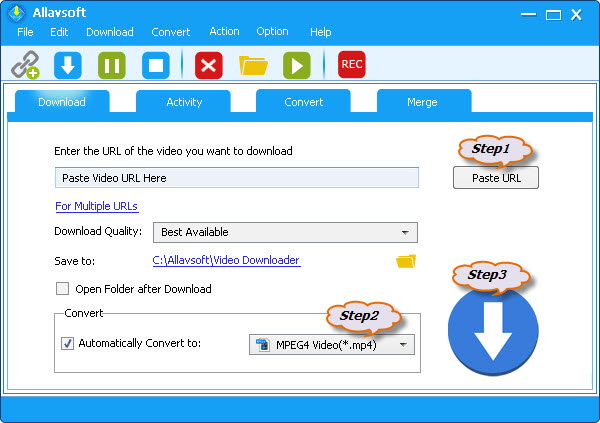
You can save the downloaded videos from Blip TV to the format you like, like FLV, AVI, MPEG, WMV, MP4, MOV, 3GP. Simply tick the Automatically Convert to and click the drop-down button to select desired output format for the downloaded files.
Click the "Start" button to finish downloading online videos with the best Blip TV Video Downloader for Mac or Windows.