
July 6th, 2018 by Daniel Woida
Audio Hijack Pro now is simplified down to Audio Hijack. Audio Hijack Pro/ Audio Hijack has the powerful function to record any sound on Mac, including the sound from voice chat, like Skype, QQ, WeChat, LINE, etc, the sound from many streamed videos or audios through Safari and more other web browsers, any sound that you can hear on your Mac. But Audio Hijack Pro/ Audio Hijack has a big drawback, that is, they can only record audios on Mac, but not on any version of Windows, which makes many Windows users to look for an Audio Hijack Pro/ Audio Hijack alternative for Windows. Here the author just shares the most powerful Audio Hijack Pro/ Audio Hijack alternative for Windows - Allavsoft which can also be used as an Audio Hijack Pro/ Audio Hijack alternative for Mac.
The following guide will help to record any audio or video on Windows or Mac with Audio Hijack Pro/ Audio Hijack alternative - Allavsoft.
Free download the professional Audio Hijack Pro Alternative - Allavsoft ( for Windows , for Mac) , install and then launch it, the following interface will pop up.

Launch Allavsoft. There is a big red REC button on the top of Allavsoft interface and click the REC button before playing your online audio.
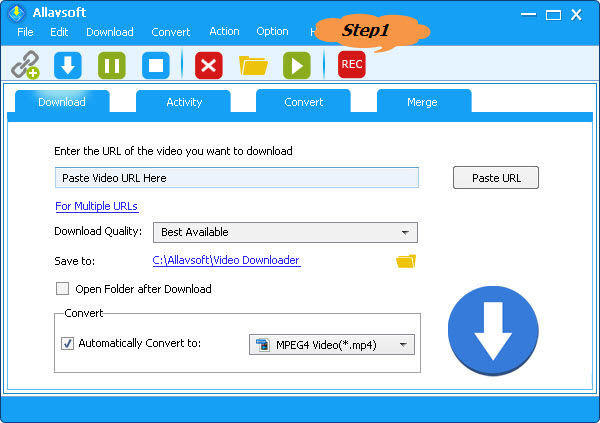
Click the "Record" button to start to record your needed audio. During the recording process, you always have the options to pause, delete, or stop the recorded audio.
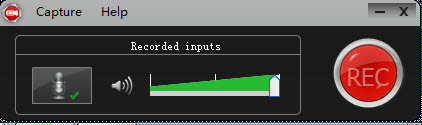
Note: The default recording audio format is actually an MP3 with the file extension .mp4. Of course, you can opt to convert the recorded MP3 to other audio formats by importing the recorded MP3 to Allavsoft by clicking the Add File button >clicking the "Automatically Convert to" button.
After get what you want, click Stop and Save button to finish recording audios. 