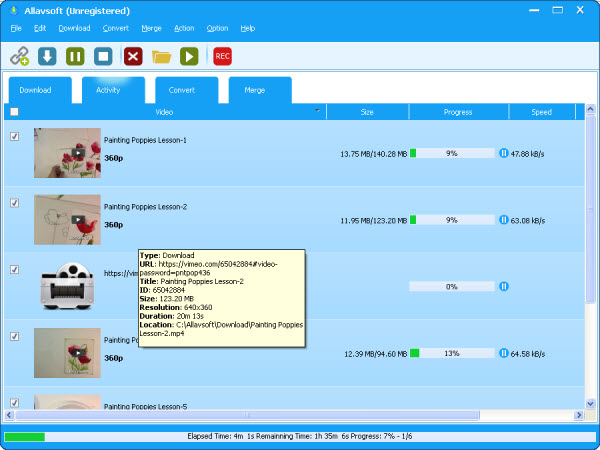August 8th, 2019 by Daniel Woida
Just like YouTube, Vimeo is another popular video sharing website and Vimeo supports high-definition video sharing. However, with many young users having less time to watch the online Vimeo video, they prefer to watch the Vimeo video on their Apple products in an offline mode. Is there a method to do that?
Well, according to Vimeo official website, Vimeo Plus, PRO, Business, and Premium members are allowed to enable their uploaded Vimeo videos for download, but in practice, not many Vimeo subscribed users support their video for free download, let alone to an MOV format. So how to do that?
Now the following article just introduces a professional Vimeo to MOV downloader to help users to easily download and convert any Vimeo video to an MOV format.
The downloading Vimeo video to MOV step by step guide is provided as follows.
Free download the professional Vimeo to MOV Downloader and Converter - Allavsoft ( for Windows , for Mac) , install and then launch it, the following interface will pop up.

Go to Vimeo website, get the Vimeo video URL that you want to download to this Vimeo to MOV downloader. Allavsoft provides two methods to get the Vimeo video to this Vimeo to MOV downloader: copy and paste, drag and drop and users can choose one function they like for their Vimeo video URL import.

Allavsoft can get the original Vimeo source format as the output format by default. However, clicking the "Automatically Convert to" button will give users more output format selections, like MOV, AVI, MKV, WMV, MP4, etc.
The final step is to click the Download button to start and finish the Vimeo to MOV, MP4 and to other video format conversions.