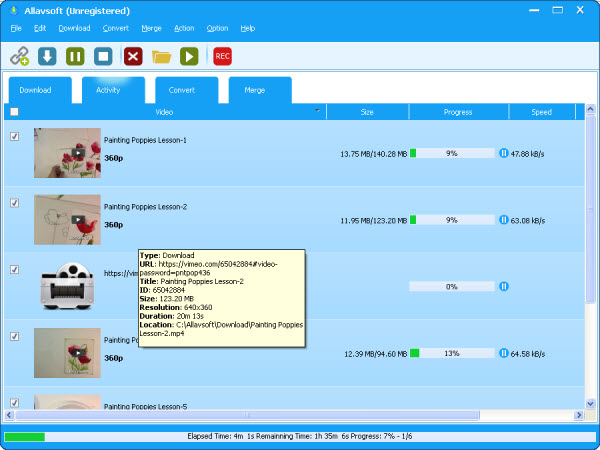July 22th, 2020 by Daniel Woida
Well, Vimeo is a very popular video hosting and sharing service on which users can share and watch some excellent Vimeo on demand videos. Have watched some wonderful Vimeo on demand videos and want to download some of them for offline playback? If your answer is Yes, then you will need a professional Vimeo on demand downloader for your usage, because not every Vimeo on demand uploader will allow his video for other users to download and some of uploaders will also set DRM to their uploaded Vimeo on demand videos to avoid their videos to be easily downloaded.
So if your purchased Vimeo on demand video has a Download button you can click the Download button to easily get your wanted Vimeo on demand video downloaded. What if your purchased Vimeo on demand video does not have a Download button? Yeas ago, users may choose a VCR to record the Vimeo on demand video, but now VCR is not the best option and more users would like to use a powerful Vimeo on demand downloader - Allavsoft to download the Vimeo on demand videos.
Users can follow the guide below to easily get your wanted Vimeo on demand videos.
Free download the professional Vimeo on demand Video Downloader - Allavsoft ( for Windows , for Mac) , install and then launch it, the following interface will pop up.

Open Vimeo and find any Vimeo on demand video that you want to download. Copy this Vimeo on demand video URL and paste it to Allavsoft. Or drag and drop the Vimeo on demand URL to Allavsoft.

User can click the "Automatically Convert to" button to save the downloaded Vimeo on demand video as MP4, FLV, MOV, WMV, etc. Or users can follow the default setting to save the Vimeo on demand video as the online video format.
Start and finish to download the Vimeo On Demand video easily by clicking the Download button.