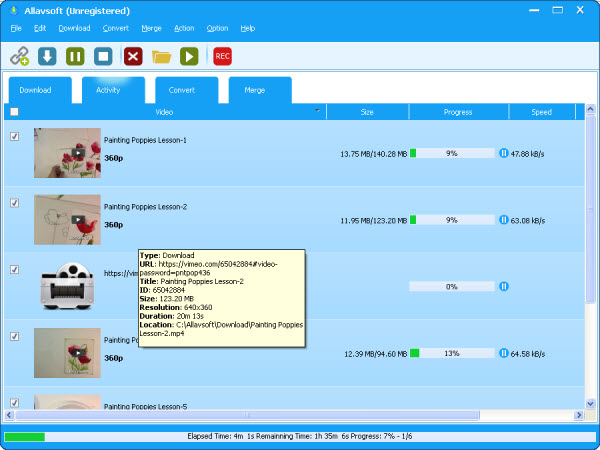December 24th, 2018 by Daniel Woida
I often go to Vimeo to watch music video, and now I want to download some Vimeo music videos and then extract its audios to transfer to iTunes. Is there a method to help me to download Vimeo music video to iTunes supported MP3, Apple Lossless, etc?
Now, many users like to use iTunes to play and organize multimedia files. These users like to download Vimeo music files, YouTube music files, Facebook music files, etc and many other music files and then transfer the downloaded music files to iTunes for playback. However, when users transfer the downloaded music files to iTunes for playback, one big problem is the music format incompatibility issue. For now, iTunes supports WAV, MP3, Apple Lossless, etc and we can successfully import the downloaded music file to iTunes if the downloaded music file is in iTunes supported music format. But how can we import the unsupported music file to iTunes? The following article just shows you the solution by taking downloading Vimeo music file to iTunes supported file format as the example.
To download Vimeo music files and other music files to iTunes supported music format, we will need help from a professional Vimeo to iTunes downloader - Allavsoft. The key features of Allavsoft are listed as follows:
The following guide will work to download any Vimeo music video to iTunes supported MP3, WAV, etc.
Free download the professional Vimeo to iTunes Downloader and Converter - Allavsoft ( for Windows , for Mac) , install and then launch it, the following interface will pop up.

Open Vimeo website, find the music video that you want to download. Copy its music video URL and paste it to Allavsoft. Users can also drag and drop the Vimeo music video URL to Allavsoft.

Click the "Automatically Convert to" button to save MP4, MOV, MP3, WAV, Apple Lossless etc as the output format.
Click the "Download" button to complete downloading Vimeo music video to iTunes supported MP4, MOV, MP3, WAV, etc.