
October 10th, 2014 by Daniel Woida
Unable to open or play .caf files recorded from QuickVoice, Smart Record or other devices? Want to convert CAF to a more compatible audio format like convert CAF to MP3, WAV, AIFF, AAC, M4A, WMA etc?
If so, you come to the right place! The following article will introduce a professional CAF Converter for Mac and Windows version as well as show a step by step guide on how to convert CAF files to WAV, MP3, Apple Lossless ALAC M4A, AAC, AC3, WMA, FLAC, OGG, DTS, AU, RA, MP2 and etc.
Due to its simple steps and quality zero-loss advantage, Allavsoft becomes the first and best CAF Converter to convert CAF to other much more compatible audio format like convert CAF to MP3, WAV, WMA ,or convert CAF to Apple Lossless ALAC M4A, AIFF, AAC, AC3, or convert CAF to FLAC, OGG, DTS, MKA, MP2, AU, RA, etc.
Below is the step-by-step guidance to convert QuickVoice or Smart Record recorded CAF files to other popular audio format like MP3, WAV, AIFF, Apple Lossless M4A and etc on Mac computer. It also applies to convert CAF audio on Windows computer.
Free download the professional CAF converter for Mac - Allavsoft ( for Windows , for Mac) , install and then launch it, the following interface will pop up.
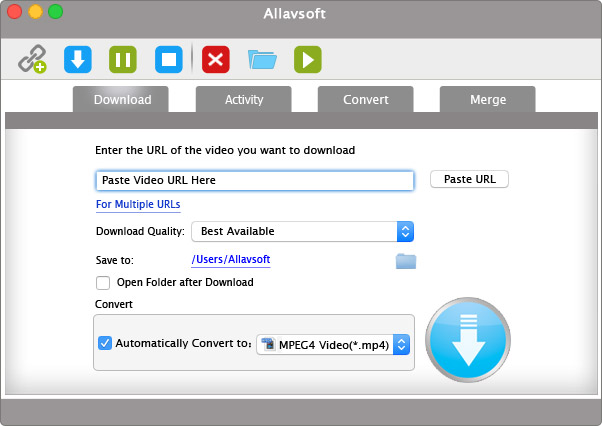
Tips:
To convert CAF on Windows computer, please download the Windows version.
First switch to Convert panel, then Click "Browse..." button to batch select and import CAF files to the CAF Conversion app.
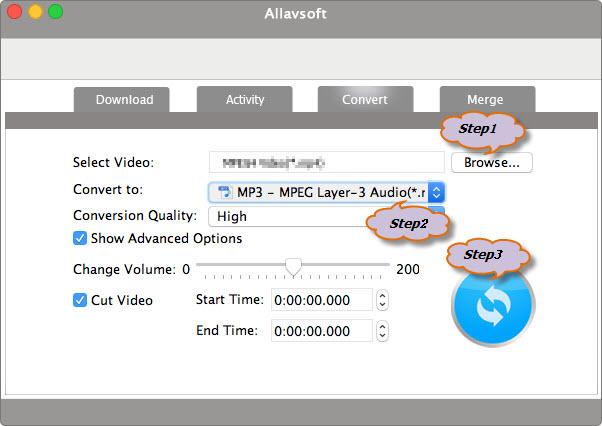
Click the "Convert to" drop-down button to select target audio format like MP3, WAV, WMA, AIFF, FLAC, M4A, OGG, ALAC, AC3, MP2, AU, RA, etc from the "General Audio" category or "Lossless Audio" category.
Click the "Convert" button to finish the CAF converting. You can find the converted files by switching to Download panel and click the Path URL right beside "Save to:" button.
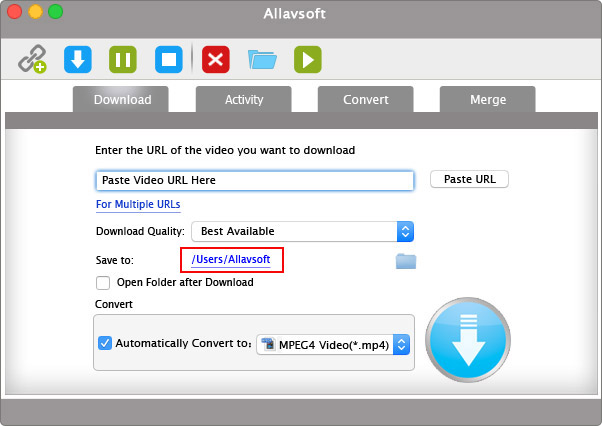
Allavsoft is a powerful CAF Audio converter, designated to convert CAF to MP3, WAV, WMA, AIFF, FLAC, M4A, OGG, ALAC, AC3, MP2, AU, RA, etc on Windows/Mac. It is a fast and powerful tool in the field of CAF converter. Want to convert CAF? FREE DOWNLOAD IT! Then you will never worry about the following CAF conversion, playback or edit issues:
CAF, Core Audio Format as its full name, is designed to overcome limitations of older digital audio formats, including AIFF and WAV. However, as a container audio format, CAF audio can contain many different audio formats, metadata tracks, and much more data, which may brings about CAF audio not playing in most audio or video players.