
October 15th, 2014 by Daniel Woida
This article will provide a professional VOC Converter and a step by step guide on how to convert RCA Digital Voice Recorder .voc files to any other audio formats. Then it is just easy to solve the following VOC conversion and playback issues:
At present, there are two approaches to solve these problems:
1. Download a VOC player
After searching on the internet, we finally make the conclusion that a VOC player is usually not available.
2. Convert VOC to MP3, WAV or other more commonly used audio format
The second method seems easier to do, but a powerful and reliable tool is not that easy to get. We usually download some apps, only to find they can not convert VOC, or the app is hard to handle, or the operation steps are too complex to follow.
If ever encountered the above issues, you come to the right place. The following part of this article will present you an easy and fast tool, the name of this VOC converter is Avdshare Audio Converter, one of its competent function is converting VOC to more compatible format like MP3, WAV, WMA, etc.
Free download the professional VOC converter app - Avdshare Audio Converter ( for Windows , for Mac ) , install and then launch it, the following interface will pop up.
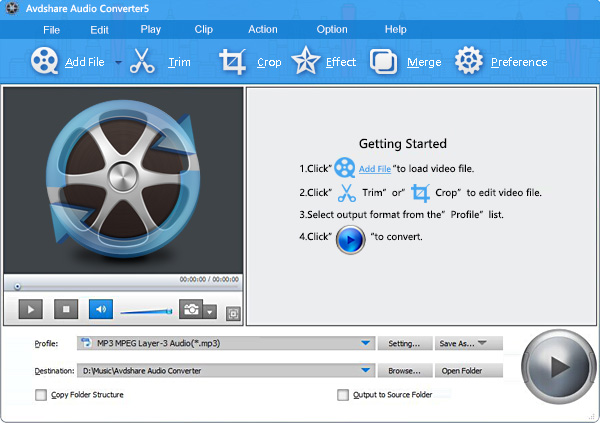
Click "Add File" button to import VOC files which you want to convert. Or simply drop your VOC audios into this VOC converter.
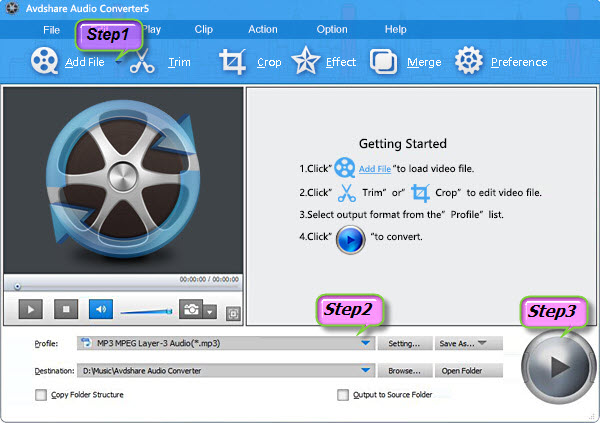
Click the "Profile" drop-down button to select output audio format from the "General Audio" category. People usually choose MP3 or WAV as the target format.
Click the "Convert" button to finish VOC converting.
Apart from converting VOC files, this powerful VOC converter can also edit VOC recording, like trim VOC audio, increase or decrease VOC audio volume, etc. The following shows the detailed guidance:
Adjust VOC audios volume: Drag the volume bar to increase VOC audio volume or decrease VOC voice.
VOC was created by Creative Labs (famous in audio field)--which is the first one to bring audio card to PC. VOC, composed by two parts: header block and data block was applied by sound blaster as the audio format. It originally spread widely with the common use of DOS system, even once became the standard audio format. However, with the born and development of Windows system, which provides a new format-- WAV as its standard audio format and doesn't apply VOC directly, VOC gradually became inferior. Excluded by Windows system brings disaster for VOC as well as users. This terrible phenomenon results in the fact that VOC can't be opened in most audio player like Windows Media Player.