
Feb 26th, 2021 by Daniel Woida
Hey guys. Urgently need to download two video files from Echo of Moscow as MP4 format for my Android device. Tried almost two hours but still failed to download Echo of Moscow video files. Can anyone share a workable Echo of Moscow downloader to get my needed Echo of Moscow videos downloaded as MP4 format? Thanks in advance.
Echo of Moscow is a commercial Russian radio station in Moscow. Echo of Moscow includes many news and talk shows about social and political issues. And if you are interested in social and political subject you can not miss Echo of Moscow. Have found some interesting news or talk show videos and want to download them for offline playback or as any supporting material? If your answer is Yes all you need is a professional Echo of Moscow downloader called Allavsoft since Echo of Moscow only supports you to watch its videos online but not download them. Still need to download some Echo of Moscow videos for offline usage? Check the powerful Echo of Moscow downloader - Allavsoft as below.
The following guide will easily work to download any online Echo of Moscow video as MP4, AVI, etc.
Click the Free Trial and free download the professional Echomsk Video Downloader - Allavsoft ( for Windows , for Mac) , install and then launch it, the following interface will pop up.

Go to Echo of Moscow and choose any Echo of Moscow online video you want to download. Open this video to its video playing interface and copy its video URL, and then open Allavsoft. You will find the Echo of Moscow video URL has been automatically pasted to Allavsoft URL box.
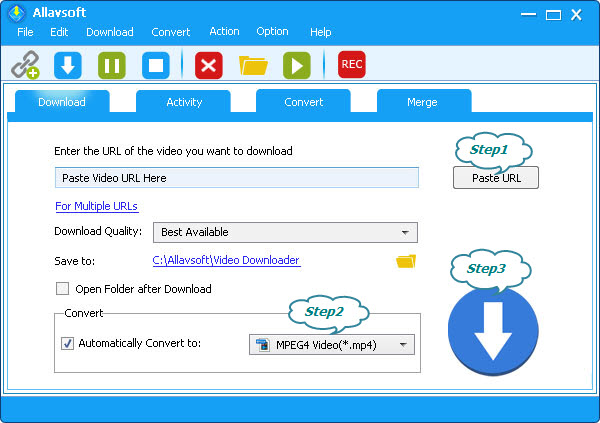
Click the "Automatically Convert to" button> General Video category to set MP4, AVI or any other video format as the output format.
Click the Download button to easily get your imported Echo of Moscow video file downloaded as your wanted output format.