
August 14th, 2014 by Daniel Woida
"When I wish to grab HD videos from Nuvid.com, I get an error message says the requested file doesn't exist. Any one tells me how to fix this, please!"
It is not difficult to find such kind of problems on the internet, but really difficult to solve these dilemmas. Ever encountered the similar issue when you download videos from Nuvid.com? If so, you come to the right place. It is known that Nuvid is a popular pornographic website, providing a large amount of porn videos including HD and UHD videos. However, users can only enjoy them online, because Nuvid does not offer downloading service.
Here, we'd like to recommend an easy solution to download and save Nuvid videos to MP4, AVI, WMV, MOV, MPG, 3GP for your PC or cell phone. The powerful Nuvid downloader is called Allavsoft.
As one of the most professional Nuvid video downloader, Allavsoft bears the following functions:
Besides the useful functions above, you will also be surprised by the high efficiency and stable performance of this Nuvid downloader. Please follow the instruction to have a try.
Click the Free Download button to download the best Nuvid video downloader - Allavsoft ( for Windows , for Mac) , install and then launch it, the following interface will pop up.

Open Nuvid.com and select the Nuvid video you wish to capture, then copy the link. The URL will be pasted to this app automatically.
Tips: Click "For Multiple URLs" to download more than one videos at one time.
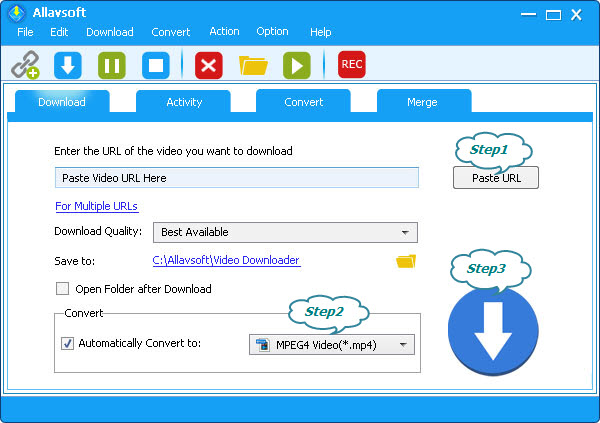
Click the "Automatically convert to" button and define the output video format or output devices for the will be downloaded Nuvid video.
Click the Start button, and in the "Activity" panel you will see the download Nuvid video progress.