
December 26th, 2016 by Daniel Woida
How to download ustream video in Safari, Firefox, Chrome? How to download videos from Ustream on Mac or Windows computer? How to directly and batch download Ustream files to MP4, AVI? If you have the following need, simply download the Ustream Video Downloader for Mac or Windows version to download Ustream videos offline.
Allavsoft is one of the most professional Ustream downloader and converter proved by millions of users. It has unique features as below:
With this powerful Ustream Downloader, all the following downlogind Ustream videos issue will be solved:
Click the Free Trial and free download the professional Ustream video downloader - Allavsoft ( for Windows , for Mac) , install and then launch it, the following interface will pop up.

Ustream videos can be downloaded through copy and paste the link of the videos. So please open Ustream.com with your usual browser firstly, and choose the target video & copy the link in the address bar. The link will automatically grasped by this smart app.
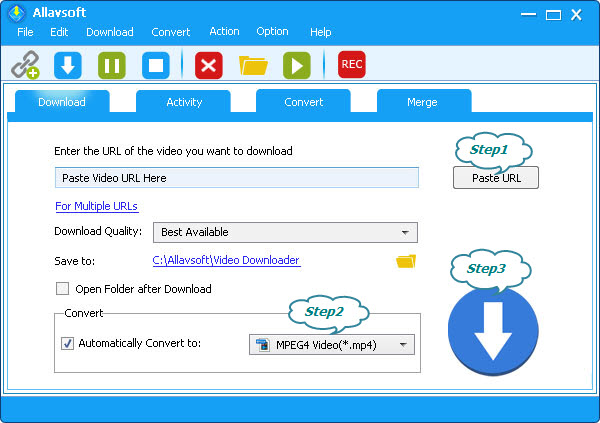
Tips
If you wish to download more than one videos at one time, please click the option "For Multiple URLs".
This all-in-one Ustream downloader and converter also supports directly download Ustream video to different video formats. Please press the "Automatically convert to" button and customize the appropriate option.
Click the Start button, and switch to the "Activity" panel, you will see detailed information about the Ustream video including the time required in the progress bar.
Founded in 2007, Ustream.com aims to provide streaming videos. The videos on Ustream.com are categorized into news, sports, music, conferences, movie premieres, live shows, entertainment, interactive games, etc. The most exciting function is that Ustream is a video-broadcasting platform which means you can broadcast your video stream to Ustream, whether it is a commentary clip or an educative video. Ustream gives freedom for users' comment as well as places for creators to post other work. It is a popular platform for common users to create shows for free.
Furthermore, Ustream also has a private-label service named Watershed, which can greatly limit the distribution to selected users. However, all the videos can only be achieved online, and downloading service is unavailable, so a third-party Ustream Downloader is necessary.