
Feb 26th, 2021 by Daniel Woida
I often watch culture videos from Expressen which is filled with lots of culture videos from different areas. Right now I am working on a culture project and need some culture video materials, so I want to download some culture videos from Expressen as my background supporting materials. The question is that I can not find a Download button on the Expressen news video I want to download. Can anyone share a workable method to allow me to download my needed Expressen news videos? Thanks for your sharing in advance.
Expressen is one popular Sweden newspaper on which you can find many hot and interesting news articles and news videos with range of Sports, Culture, Climate, Podcast, Entertainment, etc. If you are a big fan of Expressen and have watched some interesting news videos and want to download them for offline playback, editing or for re-uploading to your personal blog you need help from a professional Expressen downloader - Allavsoft, since Expressen does not provide a Download button to allow you to download Expressen news videos.
Follow the guide below to easily get any needed Expressen news video downloaded.
Click the Free Trial and free download the professional Expressen Video Downloader - Allavsoft ( for Windows , for Mac) , install and then launch it, the following interface will pop up.

Go to Expressen website, browse Expressen home page or browse Expressen categories to find the exact Expressen news videos you want to download. Open this Expressen video and copy its video URL from the address bar and paste it to Allavsoft.
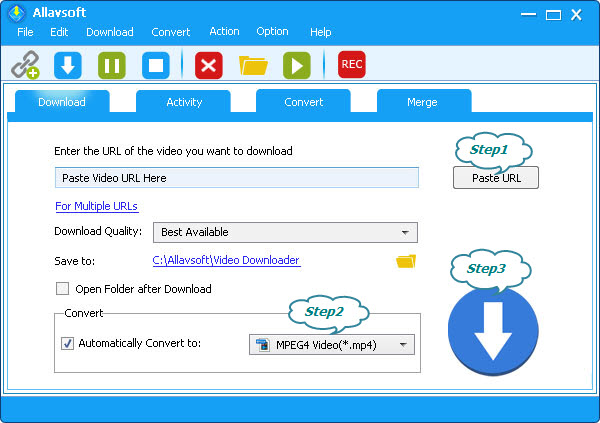
Tips
If you have many Expressen news videos waiting for download, just add all these Expressen news video URLs to Allavsoft by clicking the option "For Multiple URLs".
This step allows you to save the downloaded Expressen news videos as any output format and it can be easily done by clicking the "Automatically Convert to" button> General Video category.
The imported Expressen news videos can be easily downloaded after the Download button is clicked.