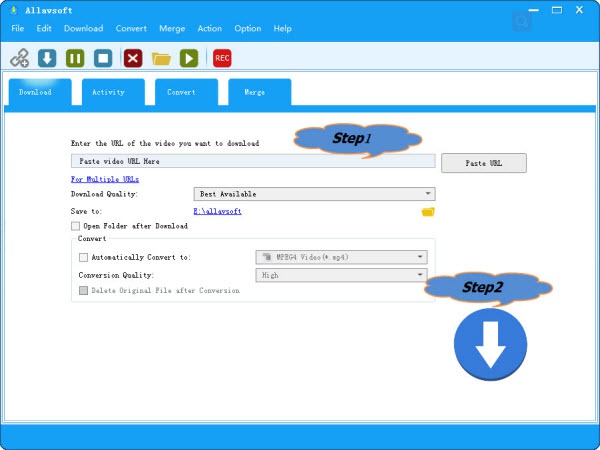How to Set Spotify Music as Mobile Phone Alarm?
Easily Method to Set Spotify Music as Android or iPhone Alarm

Jan 28th, 2021 by Daniel Woida
Overview
Get tired of the default alarm stored on your phone and want to change your favorite Spotify music as your new phone alarm to wake you up in the morning? If so, you will need two Apps to easily complete it. Check below.
Set Spotify Music as Android Phone Alarm
If you have an Android phone you need Google Clock app to get Spotify music as your phone alarm. Of course, you still need Spotify app. Follow the steps below to set Spotify music as your Android mobile alarm.
- 1. Open Google Clock app> Go to Alarm tab or click Plus button to create a new alarm.
- 2. Click on the bell icon on the alarm>Go to Spotify tab.
- 3. If it is your first time to use this function, linking your Spotify account to Google Clock app is needed.
- 4. After Spotify is connected to Google Clock app, select any of your favorite Spotify music as the alarm for your Android phone.
Set Spotify Music as iPhone Alarm
We know that Apple and Android mobiles adopt two different mobile systems and so the methods are also different for Android users and iPhone users to set alarm. Two apps used by iPhone users to set alarm are Spotify app and Allavsoft.
- Actually, Allavsoft will download any wanted Spotify music to your Windows or Mac computer, after which, you can transfer the downloaded Spotify music to your iPhone phone or use iTunes to sync the Spotify music as the alarm.
- Actually, this Allavsoft also supports you to set Spotify music or other music as alarm for Android phones.
- Besides, this Allavsoft also enables to set SoundCloud music, YouTube music, Pandora music, Google Play music, etc as iPhone alarm and the steps are the same as setting Spotify music as iPhone alarm.
Check below to learn how to use Allavsoft to set Spotify music as alarm for iPhone user.
Make Preparation: Download and Launch Allavsoft and then open Spotify.
Free download the professional Spotify to Mobile Phone Alarm Downloader - Allavsoft ( for Windows , for Mac) , install and then launch it, the following interface will pop up.



Step 1 Paste Spotify Music URL to Allavsoft
Copy the Spotify music URL you want to download as the alarm and paste it to Allavsoft URL box.
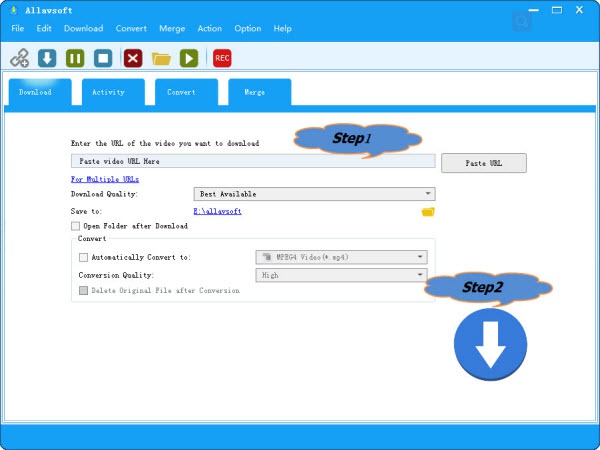
Step 2 Start and Finish Downloading Spotify Music to Phone alarm
Click the Download button to get the Spotify downloading as MP3 work done.
Finally, Use iTunes or a USB to transfer the downloaded Spotify MP3 to your iPhone as the alarm.
More Functions of Allavsoft
As per users reports, most users have chosen Allavsoft to set Spotify music as their mobile phone alarm due to the following Allavsoft excellent features:
- 1. Not only help iPhone users, but also help Android users to set Spotify music as phone alarm.
- 2. Not only set Spotify music, but also set Pandora music, Deezer music, SoundCloud music, YouTube music and more other music files as the phone alarm.
- 3. Not only download music files, but also download any other audio file, and any other video file as any audio or video format for your personal use.
- 4. Support to download Spotify music or any other music file or video file for playback or editing on iPhone, iPad, iPod, Android, PSP, Roku, Samsung TV, QuickTime, iTunes, etc.