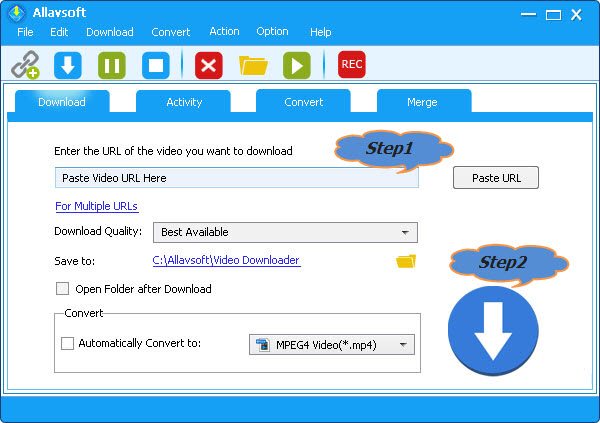Tidal to FLAC Converter and Downloader for Windows and Mac
Two Steps to Convert Tidal Music to FLAC to Download FLAC from Tidal

November 6th, 2020 by Daniel Woida
Overview
- Hey, guys. I want to download some FLAC files from Tidal for my music collection, but I do not find the Download button on the Tidal music service. Can anyone tell me how I can get the Tidal
music downloaded as my needed FLAC files? I really need them. Thanks for your recommendation.
As a popular Norwegian subscription-based music service, Tidal is serving its users with the various 60 million music tracks. Tidal is a subscription service and users can enjoy Tidal music on
Windows, Mac, iOS and Android devices via various apps. Tidal provides four memberships, including Premium, HiFi, Family Premium and Family HiFi. If users want to enjoy high quality Tidal music (FLAC
music quality), they need to update to HiFi or Family HiFi membership. Also, there is no Download option for all Tidal memberships, so if users want to enjoy high quality FLAC Tidal music on any
music device, like iPhone, Android, etc users need a Tidal to FLAC converter named Allavsoft. Allavsoft also helps to enjoy Tidal music in any country, to break the limit for only enjoying Tidal
music in United States.
Tidal to FLAC Converter - Allavsoft
- Easily download any Tidal music to the high quality FLAC output music for users music archive or for any music device or program playing or editing purpose. And what users need to do is to get
the Tidal music URL to Allavsoft and click Download button to get needed Tidal music downloaded to FLAC.
- No quality loss to the FLAC output file, 100% the same as the online Tidal music quality.
- The downloading speed is also very fast and users can get the downloaded FLAC file with very short time.
- Download Tidal music as FLAC as well as other music output formats, like AAC, MP3, WAV, WMA, AIFF, OGG, MP2, etc.
- Not only download Tidal music files, but also download other music files from other music services, like Spotify, Deezer, YouTube, Pandora, SoundCloud, NPR, This Is My Jam, Stereomood, Concert
Vault, etc and save them to any audio format, FLAC, MP3, AAC, WAV, etc.
- Download Tidal music and other music files without any ad or virus.
- Allavsoft also provide the batch downloading function to allow downloading more than one Tidal music at once.
Guide on Downloading Tidal Music as FLAC
Users can easily download any needed Tidal music as FLAC if they follow the steps below.
Make Preparation: Free download Tidal to FLAC Downloader
Free download the professional Tidal to FLAC Converter and Downloader - Allavsoft ( for Windows , for Mac) ,
install and then launch it, the following interface will pop up.



Step 1 Add Tidal music URL to Allavsoft
Allavsoft provides two methods to allow importing Tidal music URL: copy-paste and drag-drop. Batch downloading Tidal music files only needs users to import all the music URLs to Allavsoft.
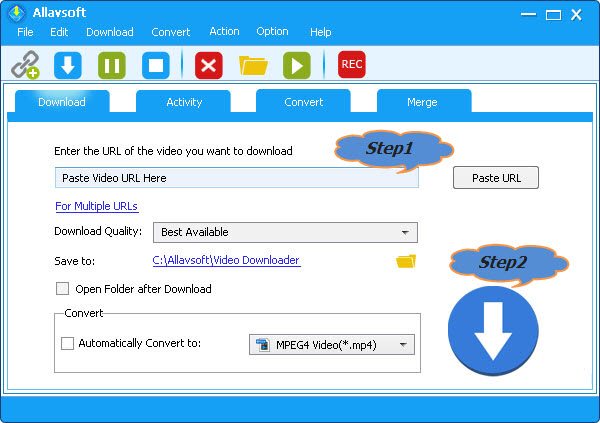
Step 2 Start to download Tidal Music to FLAC
Click the Download button to get the needed Tidal music downloaded as users needed FLAC format.