
July 11th, 2015 by Smile Harney
Want to download 4shared music or music video to MP3, AAC, WAV? Want to download 4shared video to MP4, WMV, AVI, FLV, MOV? The best 4shared downloader - Allavsoft for Mac and Windows is here ready for you.
The following downloading 4shared music or video step by step guide will give you an easier downloading experience.
Free download the professional 4shared Downloader - Allavsoft ( for Windows , for Mac) , install and then launch it, the following interface will pop up.

Open 4shared. Click on the word Search on the toolbar and then input a word or a phrase from the file title and the search system will bring you with all files containing the word or phrase you input. Find the file that interest you and copy and paste or drag and drop the file URL to Allavsoft.
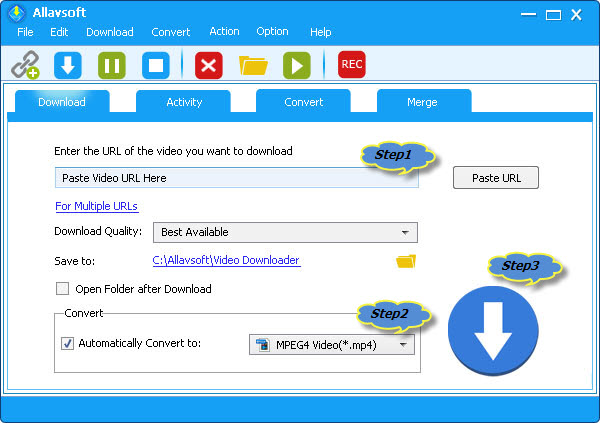
Allavsoft will automatically save the downloaded 4shared music or video in their original audio or video format. But if you want to save the downloaded 4shared music or video in other audio or video formats click "Automatically Convert to" button to choose the audio or video format you want to save.
Click "Download" button to complete downloading 4shared music or video.
4shared is an online file storage website with which users can upload, store and share the music, video, photo, document they want. 4shared can allow users to upload file almost in any kind of type, like music in MP3, WAV, RM, WMA, OGG, M4A, etc, video in AVI, MP4, ASF, 3GP, WMV, FLV, MPG, MKV, etc. For a free user 4shared can only allow you to upload a file up to 2GB.