
June 30th, 2016 by Daniel Woida
Teaching Channel is a nonprofit video showcase website delivering inspiring and effective teaching practices happened in America's schools. Teaching Channel allows users to watch its video online or share its video to Facebook, Twitter or send by email or allows users to save its video to their Tch Workspace, but all of them are operated online. If you want some offline operations for Teaching Channel videos, like offline watching, offline edition, offline archive, first you need a Teaching Channel video downloader to download Teaching Channel video. Allavsoft, as the best Teaching Channel video downloader, can easily and batch download videos from Teaching Channel to MP4, AVI, MOV, WMV, FLV, MP3, AAC, WAV etc on Mac or Windows computers.
The following downloading Teaching Channel step by step guide can also help you to download Teaching Channel video further.
Free download the professional Teaching Channel Video downloader and converter - Allavsoft( for Windows , for Mac) , install and then launch it, the following interface will pop up.

Open Teaching Channel and you could find your wanted video by searching the navigation column on the left side of the homepage or searching the navigation bar at the top of the page and then paste its vide URL to Allavsoft.
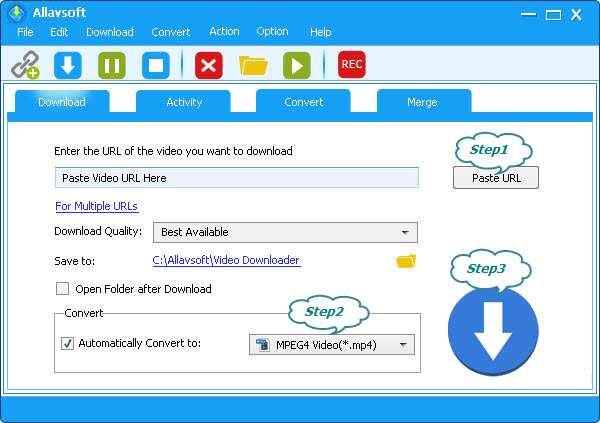
Allavsoft supports to download Teaching Channel video in its original video format by default. But if you want to convert the original video format to other video format fully compatible with your device, media player or video editing tool you can click "Automatically Convert to" button where you can choose any other compatible video format.
Click "Download" button to complete downloading Teaching Channel video.
Teaching Channel also supports users to comment or add notes to Teaching Channel video. If you expect a smooth Teaching Channel visiting experience you can try to set your browser or operating system as per the following tips: