
June 17th, 2016 by Daniel Woida
This article just shares one powerful Naver video downloader and its step by step guide to help you download Naver video successfully.
You can follow the downloading Naver video step by step guide to download your favorite Naver movie or music video.
Free download the professional Naver Video downloader and converter - Allavsoft ( for Windows , for Mac) , install and then launch it, the following interface will pop up.

You can get the video URL by directly inputting the movie or music video name in the searching bar or inputting movie in the searching bar and select your favorite movie or music video in the following movie or music video list, and then you can paste the video URL or drag or drop the video URL to Allavsoft.
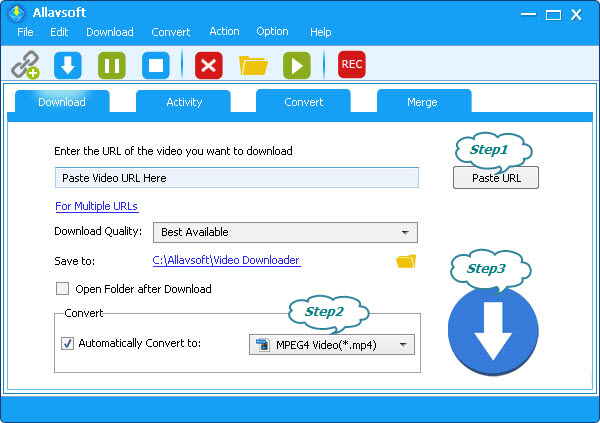
If you do nothing in this step Allavsoft will download Naver movie or music video in its original video format. If the original video format is not supported by your playing device or editing program and you need to convert the original video format to another video format Allavsoft can also meet your demand. Simply click "Automatically Convert to" button to choose the compatible video format from the 70+ output formats.
Click "Download" button to complete downloading Naver video.
Just like Google, Baidu, Daum.net, Naver is also a web portal and maybe the most popular one in South Korea. On Naver you can search many popular movies or music videos produced in South Korea, USA, China, Japan, Canada, England, etc. You can watch these movies or music videos online, but it is hardly possible to download these Naver movies or music videos for offline watching, edition or other purposes. For those who really want to download Naver movies or music videos you need seek help from a powerful Naver Video Downloader named Allavsoft.
Get Allavsoft and any issue arising from video downloading from Naver or any video website will be easily resolved