
June 7th, 2016 by Daniel Woida
Tired of streaming iTunes Movie Trailers preview video? Want to archive iTunes Movie Trailers preview video? Want to view iTunes Movie Trailers preview video offline? No matter which desire you want to achieve, downloading iTunes Movie Trailers preview video should be the first and important step.
iTunes encourages users to buy or rent movie from iTunes Store, so downloading iTunes Movie Trailers preview video is not an easy task. But do not worry. The following article just aims to introduce an easy-operated Apple Trailers Downloader - Allavsoft with which downloading iTunes Movie Trailers preview video is easier, even easier than watching it online.
The downloading iTunes Movie Trailers preview video step by step guide is provided as follows for you to have an easy downloading experience.
Free download the professional Apple Trailers downloader and converter - Allavsoft( for Windows , for Mac) , install and then launch it, the following interface will pop up.

Open iTunes Movie Trailers and locate your interested iTunes Movie Trailers preview video and then copy and paste its video link to Allavsoft. Or directly drag and drop iTunes Movie Trailers video link to Allavsoft.
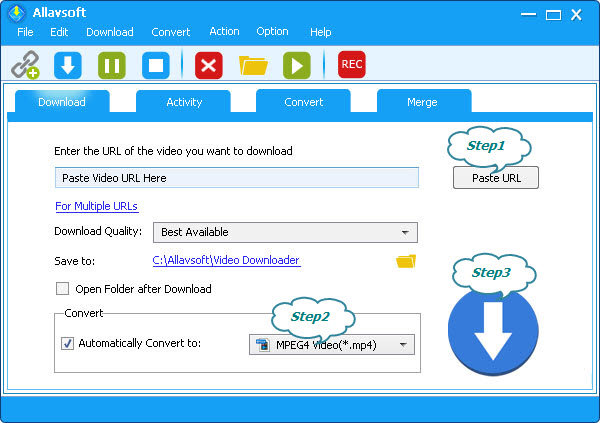
Allavsoft can download iTunes Movie Trailers video in its original video format, like HD, or other video formats. If the original video format is accepted by you, then it's OK. Ignore this step and directly go to Step 3. If the original video format is not accepted by you, then do not worry. Allavsoft offers you other tens of video formats. Simply click "Automatically Convert to" button where you can select your accepted any video format.
Click "Download" button and the iTunes Movie Trailers video with the selected video format will be downloaded to your designated folder soon.
Running Allavsoft is quite simple, without the need to install QuickTime or other plug-ins. Operating Allavsoft is also very simple, even for newbie, just two or three steps. But you can benefit much more from Allavsoft.