
May 16th, 2016 by Daniel Woida
Want to download Viddler videos about Sales Enablement, Employee Training, Healthcare Skills Training Pharma Marketing on your Mac or Windows computer or laptop for offline purpose? If so, this article is your best choice which will introduce a best Viddler video downloader Mac and Windows version - Allavsoft and its step by step guide on how to download video from Viddler to MP4, AVI, WMV, MOV, FLV, MPG etc.
Viddler is an interactive online video platform for business and enterprises which can allow its users to upload, view, comment the videos. Viddler allows you to set the videos you upload, like viewing permissions settings and video interactive settings, etc.
For viewing permission settings you can set the video viewing to Private, Invitation only, Domain Restricted and Public among which only the Public viewing permission allows the video to be viewed by everyone while the rest of three setting all have viewing restriction.
For video interactive settings, you can set your video to Commenting, Embed, Tagging and Download settings. The video can be available for downloading only if the video is set to Download setting.
So from the above two setting examples we can see that viewing and downloading Viddler video has some restrictions. So at this time we will need the best Viddler video downloader - Allavsoft.
The step by step guide is offered for you as follows. The guide will take downloading Viddler video to MP4 as the example.
Free download and install the professional Viddler Video Downloader - Allavsoft( for Windows , for Mac) , install and then launch it, the following interface will pop up.

Open Viddler and find the Viddler video you want to download and copy and paste its video link to Allavsoft. Or drag and drop Viddler video link to Allavsoft.
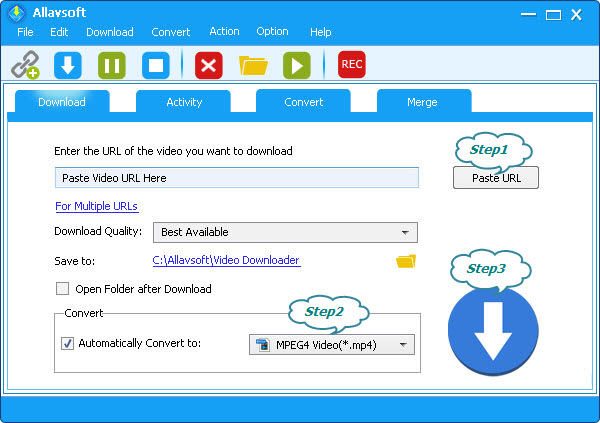
You can directly save the downloaded Viddler video in its original video format, like MP4, MOV, etc, so just ignore this step.
Tips: But sometimes the original video format is incompatible with your playing device, you need other video formats instead of the original video formats in which situation you do not need to take time for looking for a video converter to convert the original video format to the one you want. Allavsoft can also act as the video converter to convert the original video format to the video format you need. Simply click "Automatically Convert to" button where you can select the compatible video format with your device.
Click "Download" button and the Viddler video will be downloaded to your designated location very soon.
Tips: You can try your best to use the following browses to get all of Viddler's new features when viewing Viddler: