
May 4h, 2016 by Daniel Woida
Want to avoid video buffering when watching VideoLectures.NET video lectures? Want to edit VideoLectures.NET video lectures and then share the edited one to your students, friends or families? Whatever which one you want, download VideoLectures.NET video lectures to your computer will help a lot. However, VideoLectures.NET does not allow video downloading, at least for now.
So if you want to download VideoLectures.NET video lectures, you need to search a VideoLectures.NET video downloader. The best VideoLectures.NET video downloader - Allavsoft is provided in this article.
The downloading VideoLectures.NET video lectures step by step guide is illustrated as follows
Free download the professional VideoLectures.NET video downloader - Allavsoft ( for Windows , for Mac) , install and then launch it, the following interface will pop up.

Open VideoLectures.NET and go to VideoLectures.NET video playing page and copy and paste this VideoLectures.NET video link to Allavsoft. Adding multiple VideoLectures.NET video links to download all of them at one time is also available.
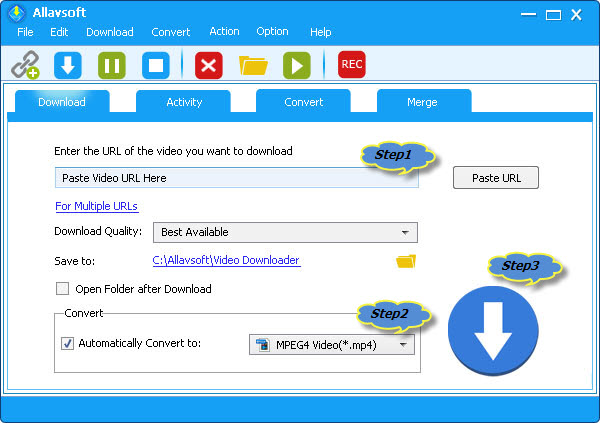
If you want to save some downloading time, you can save the downloaded VideoLectures.NET video lecture in its original video format. But sometimes the original video format does not meet your demand for playing VideoLectures.NET video lecture in different devices in which situation you need more other video formats other than the original video format. Do not worry, Allavsoft can also meet the demand for many video formats. Just simply click "Automatically Convert to" button to select the video formats you need.
Click "Download" button and you can get the downloaded VideoLectures.NET video lectures very soon.
VideoLectures.NET is the world's biggest educational video lectures repository on which you can find lots of lectures about Arts, Biology, Business, Computers, Architecture, etc given by distinguished scholars and scientists, among which computer science takes the most majority. If you want to get a smooth VideoLectures.NET visiting experience, the following tips might be helpful:
Notes: