
April 14th, 2016 by Daniel Woida
If you are a big fan of Telly, and there must be some Telly videos you want to download to your hard drive, mobile devices, etc for a later offline viewing or sharing with your friends from any country.
However, you may meet the following troubleshooting:
From the above 3 points we can clearly know that it is not that easy to download Telly videos to your local computer or other devices or sharing with friends outside the restricted countries.
Luckily, you come to the right places, in the following aticle, we will introduce a professional Telly video downloader and a step by step guide on how to download video from Telly.
You can follow the step by step guide below to download your interested Telly video.
Free download the best Telly Video Downloader - Allavsoft ( for Windows , for Mac) , install and then launch it, the following interface will pop up.

Open Telly, and copy and paste your wanted Telly video link to Allavsoft. You can also drag and drop multiple Telly video links to Allavsoft.
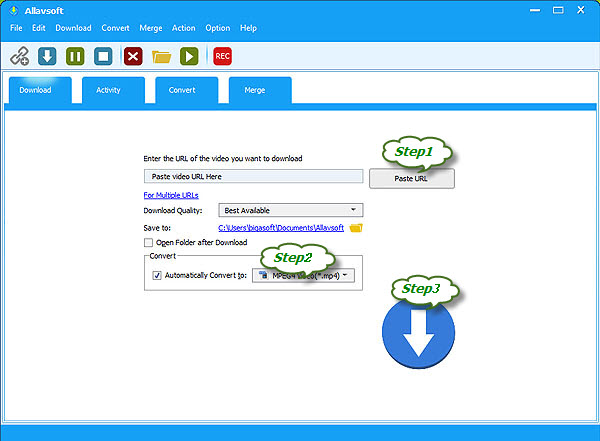
Tips: All Telly videos are in HD video when available, so Allavsoft can allow you to download Telly video in its original video format, HD video format, but if the HD video format is not proper for you, Allavsoft can also help you to get the downloaded Telly video in other video formats, like MP4, AVI, etc. Simply click "Automatically Convert to" button where you can select any video format as your final output format.
Click "Download" button to complete downloading Telly videos.
As a video-focused website, Telly allows its users to upload and share the happy home-made videos and also on Telly you can enjoy wonderful TV shows and movies from Hollywood, Bollywood and the Arab world. Telly is trying to become the Netflix of the Middle East. Free download Allavsoft and then you can enjoy unlimited Telly videos on any device you like and anywhere you want.