
April 1st, 2016 by Daniel Woida
UKTV Play serves as a video on demand service which provides users access to UKTV's channels like Dave, Yesterday, Really and Drama. Anyone with iOS devices, like iPhone/iPad with iOS6, Ios7 and iOS8 or with an Android mobiles and tablets running Android 4.3 and 4.4 or with a TV or with a computer can launch UKTV Play to enjoy UKTV's fantastic contents.
However, UKTV Play also has its limitations: Most programmes on UKTV Play are only available for 30 days since its first broadcast; UKTV Play is restricted to the UK and the Republic of Ireland. Here comes the problem. What if we want to re-watch videos from UKTV Play after its expiration? Or what if we want to watch videos from UKTV Play in any country but UK or the Republic of Ireland when travelling or business or to share videos from UKTV Play to friends or family outside of UK or the Republic of Ireland?
I believe most people can get the answer, that is, to download videos from UKTV Play ahead of schedule. Speaking of downloading videos from UKTV Play, we must use a workable UKTV Play Video Downloader. Most users will choose Allavsoft, the professional UKTV Play Video Downloader.
You can follow the downloading videos from UKTV Play step by step guide to download the videos you like. Batch downloading is also available by Allavsoft.
Free download UKTV Play Video Downloader and Converter - Allavsoft ( for Windows , for Mac) , install and then launch it, the following interface will pop up.
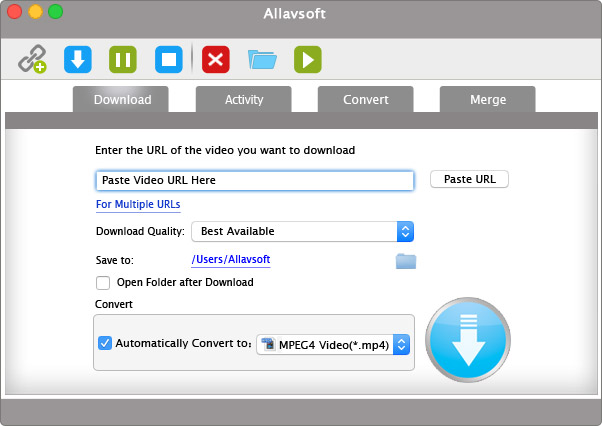
Launch UKTV Play, find your favorite UKTV Play video and then copy and paste the UKTV Play video link to Allavsoft.
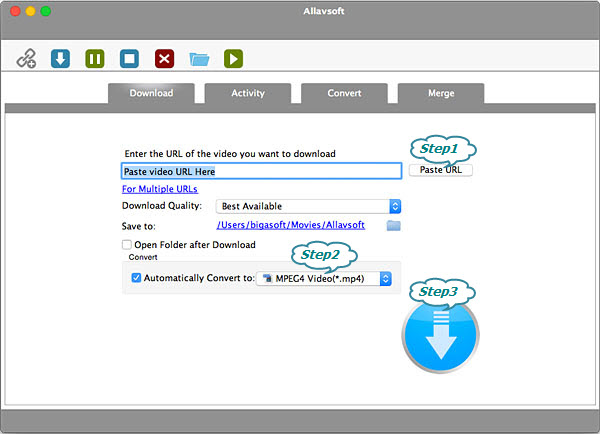
Allavsoft can directly download videos from UKTV Play as its original video formats, but if you do not need the original video formats and want something else, Allasoft can also satisfy you.
Just click "Automatically Convert to" button and then you can select your ideal video format, like MP4, as the final output format.
Click "Download" button to start and finish downloading UKTV Play videos.
Launch Allavsoft and you can download any UKTV Play video and then to watch it on any device, like iPhone, iPad, iPod, PSP, Blackberry, Apple TV, Samsung, etc anytime and anywhere in its true sense.