
February 25th, 2016 by Daniel Woida
Want to avoid video loading every time when watching eduCBA website? Want to download eduCBA online learning videos to your iPhone, Widows Media Player for offline watching or editing? This article just tells you how.
eduCBA is an online training website on which you can find 1700+ professional learning courses ranging from Finance to Design, IT to Business, almost any field of your choice for novices or professionals. However, the eduCBA video loading takes much for online users, so many users choose to download eduCBA videos to their personal devices. That's what Allavsoft - eduCBA downloader is used for, to download online eduCBA videos.
Please follow the eduCBA downloader step by step guide to download eduCBA videos.
Free download the professional eduCBA downloader and converter - Allavsoft( for Windows , for Mac) , install and then launch it, the following interface will pop up.

Copy and paste eduCBA video link to Allavsoft. You can also paste many eduCBA video links to download more than one eduCBA video one time with Allavsoft.
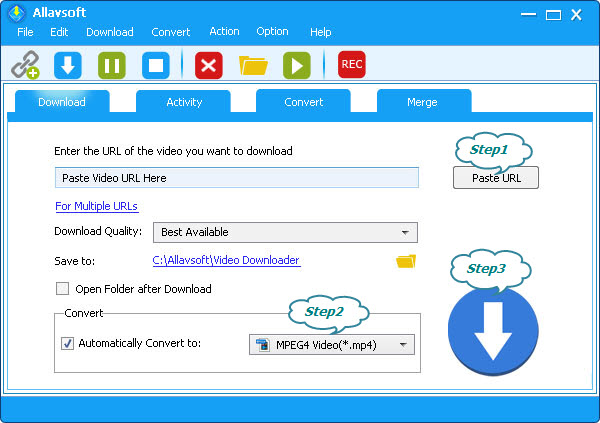
Click "Automatically Convert to" button to select one video format matching with your device as your output format, like MP4 or WMV.
Click "Download" button to complete downloading videos from eduCBA.
eduCBA provides numerous free courses and paid courses at very reasonable price. With Allavsoft you can enjoy these eduCBA courses anytime, like after putting kids to bed, during shopping, when waiting for subway, before work or on vacation.