
December 16th, 2015 by Daniel Woida
"Problem on how to record iHeartRadio! As a music lover, I love listening to different kinds of songs for entertainment. Recently, I came across a nice song on iHeartRadio, so I want to download it to my PC. What a pity, it's not available for me download directly from this webpage. My friend told me to record it, but I do not know how to do it. Who can help me out?-Laura"
Originally found as iheartmusic.com, iHeartRadio got its new name in 2015, acting as a platform providing music recommendations as well as audio file collections. Audio files from 800 local iHeartMedia radio stations across the USA are available on iHeartRadio.com. However, as discussed in the above issue quoted from a forum, the large music collection can't be recorded by the website alone; in other words, we need a powerful downloader to capture iHeartRadio music.
Among several iHeartRadio downloaders on the internet, you many find some of them in fact fail to capture music from iHeartRadio.com. After dozens of times testing, we finally found a reliable downloader-Allavsoft, which will greatly benefit you in recording iHeartRadio music. The batch downloading service equipped in this app can catch several music at one time, thus speed up the downloading progress and save you time.
The solution offered in this article can also convert the iHeartRadio music to MP3, WAV, OGG and other video format, and in this way open the songs with any audio players installed in your PC. In addition, the audio converter in Allavsoft will help you directly convert and import iHeartRadio music to your portable devices.
Here are more traits about iHeartRadio downloader:
Free download and install the professional iHeartRadio downloader - Allavsoft ( for Windows , for Mac) , install and then launch it, the following interface will pop up.

Play your favorite music on iHeartRadio.com, and copy the link of the song. Paste the link to this app. More than one music links can be pasted at one time.
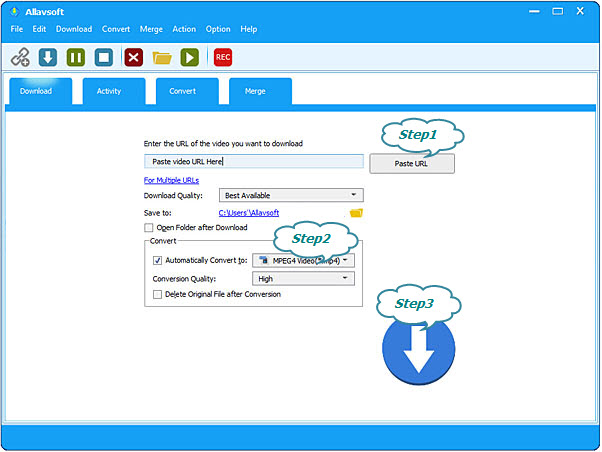
Click the "Automatically convert to" drop-down button, and select your desirable video format or portable devices. You can also cut the music as well as define the audio quality. Please choose the file folder where the downloaded music will be stored.
Click the "start" button, and after a little while, you will get the iHeartRadio music downloaded.
With Allavsoft, you can smoothly and quickly download music from iHeartRadio with 100% original audio quality in an easy & simple way. After downloaded, Allavsoft will help you import iHeartRadio music into any audio players and any portable devices. Any questions? Please contact us via email or message.