
December 2nd, 2015 by Daniel Woida
Want to download 3D Buzz training videos, like programming, game development, 3D design and animation, 2D design, etc for offline watching? This article will just elaborate a 3D Buzz. Com video downloader step by step guide for you to download 3D Buzz video successfully.
The step by step guide for downloading 3D Buzz videos are offered as follows.
Free download the professional 3D Buzz Video downloader - Allavsoft ( for Windows , for Mac) , install and then launch it, the following interface will pop up.
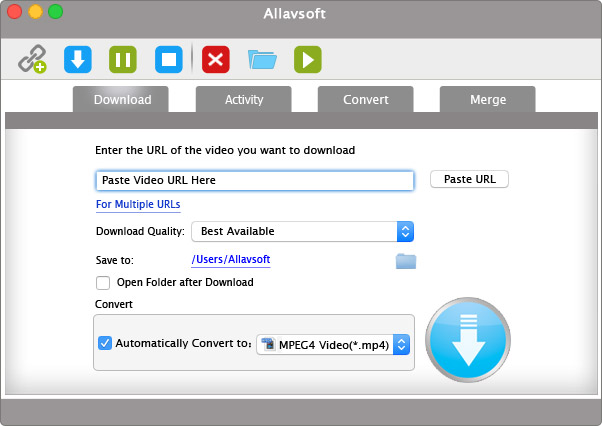
Open 3D Buzz, simply copy and paste your interested 3D Buzz video link(s) to Allavsoft.
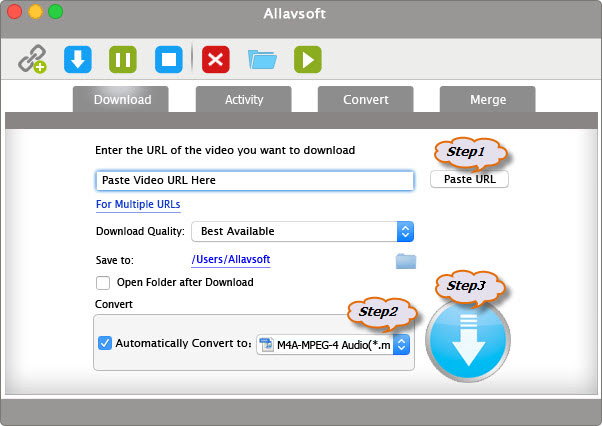
Click "Automatically Convert to" button where you will find almost all popular video formats, choose one of them as your output format, like MP4.
Click "Download" button to completely downloading 3D Buzz video clips.
Founded in 2002, 3D Buzz provides free public and exclusive Member Sponsor video tutorials to its users. No matter as a free user or a Member Sponsor, you can only stream 3D Buzz videos, but not download 3D Buzz videos, for streaming videos will get traffic coming back to 3D Buzz website which will get 3D Buzzwebsite running. But sometimes we indeed need to download 3D Buzz videos for personal use, for which we will need Allavsoft to help us.
With Allavsoft, you can conveniently download and watch 3D Buzz videos on any device and questions like "Who can help me to download 3D Buzz videos?", "Is there a workable 3D Buzz video downloader?","This is the 3D Buzz video link and is there a way to download it to my computer?", etc can also be easily solved.