
December 7th, 2015 by Daniel Woida
This article just tells you how to download VideoMega videos with the assistance of a powerful VideoMega video downloader- Allavsoft.
As a video hosting website, VideoMega allows its users to upload and share videos to anyone around the world by which its uploader can get money, due to which reason, VideoMega doesn't offer downloading service. If you want to download VideoMega video for offline watching, editing, re-sharing or other purposes, you should get help form Allavsoft.
Please follow the VideoMega video downloader- Allavsoft step by step guide to download VideoMega video.
Free download the professional VideoMega video Downloader - Allavsoft ( for Windows , for Mac) , install and then launch it, the following interface will pop up.
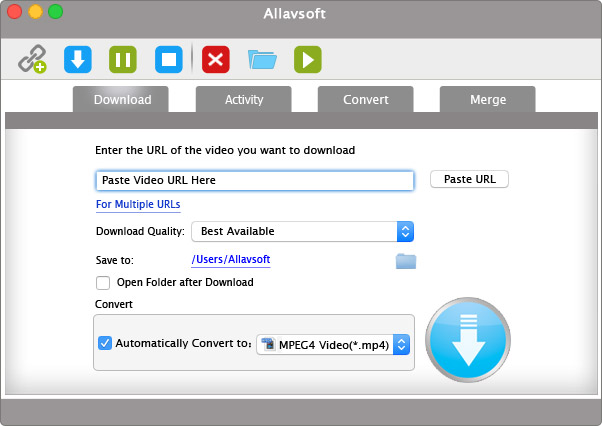
Open VideoMega and then copy and paste VideoMega video link to Allavsoft.
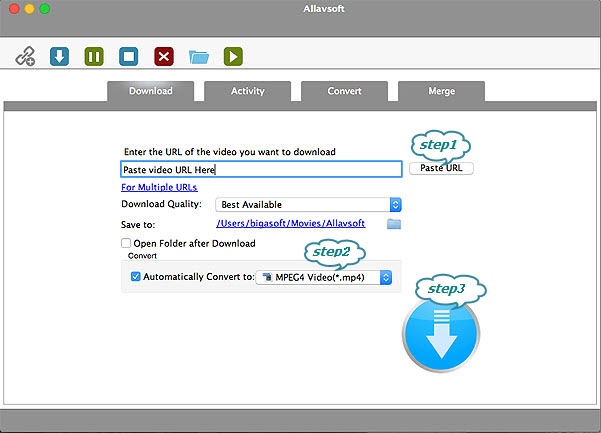
Click "Automatically Convert to" button to choose one decent video format as your output format, like MP4. And then choose one folder to save your downloaded MP4 video.
Click "Download" button to start and finish downloading VideoMega to MP4. And then you can play or edit VideoMega video on any device you like.
Founded in 2007, VideoMega claimed to surpass YouTube but failed. VideoMega allows its users to upload video files in formats, including AVI, RMVB, MP4, MPEG, MPG, WMV, FLV, MKV and subtitles in SRT. VideoMega allows to upload files in any subject matter, such as Animation, Entertainment, Music, Education, Sports, Travel, Food, but not Child Pornography, offensive images and videos, copyrighted material. VideoMega provides free membership and premium membership who enjoy unlimited uploads and unlimited traffic, but not the downloading privilege. VideoMega can get around 549,990 visitors and 1,000,982 daily page views.