
December 18th, 2015 by Daniel Woida
How do I download videos from NicoVideo?-There's this Japanese video site like Youtube called NicoVideo. (www.nicovideo.jp). There are many videos I like and I'd like to watch them on my PC. But I don't see a download link. Is there one I missed? Or is there a website or program that could help me download them? Thank you!
Downloading videos from Nico Nico Douga?-I do covers of Vocaloid songs/other songs from Nico, and I usually download the videos from Youtube, but the one I want to use has't been reposted there. I've looked all over and tried a lot of things and they didn't work.. so, even though there are already lots of questions about this: does anyone know of a good way to download videos from Nico that works for Mac users?
Niconico, also known as Nico Nico Douga (Japanese: which means "Smile Videos"), is the largest video sharing website in Japan, famous for its large video remixing community and the real-time display of user comments during the playback. Similar to YouTube, Niconico allows users to view millions of free videos online in various topics including Anime, Entertainment and Music.
Did you ever wish to download the Niconico videos to watch them offline, and tried many software, but failed? Don't worry; this article will introduce a powerful Niconico video downloader-Allavsoft for you.
Allavsoft is the best Niconico video downloader, which impresses its users by its fast downloading speed, easy operation, clean interface as well as the high video quality. Millions of users claim that they have benefited from applying Allavsoft. This all-in-one downloader has a built-in converter, easily transferring Niconico videos to any format, in order to successfully import them to any media player or portable devices.
Here are some of its features:
Please follow the guide below to download videos from Niconico step by step.
Free download and install the powerful Niconico downloader - Allavsoft ( for Windows , for Mac) , after launch it, the following interface will pop up.

Open Niconico and open the videos you want to download. Copy the URL of the video in the address bar, after that return to the app and click "Paste". Tips: batch downloading is available by clicking the "For Multiple URL(s)" option.
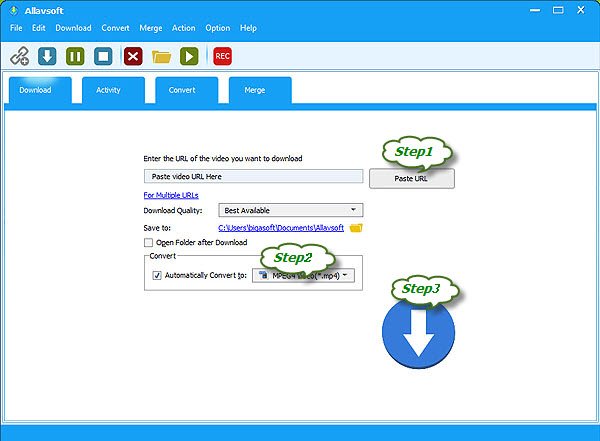
When you only need to get the audio file, or you wish to convert the video format, or you want to import Niconico videos to your portable devices, you will get the solution in "Automatically convert to" option. Choose the appropriate option in the drop-down list.
Click the "Start" button, and quite soon you will successfully save the Niconico videos.