
November 18th, 2015 by Daniel Woida
Digital Trends is a popular website offering high-tech lifestyle, technology news and information, which includes news, reviews, guides, how-to articles, descriptive videos and podcasts about technology and consumer electronics products. A lot of electronics products including mobile phones, video games, systems, tablets, TVs, PCs can find guide and solution on Digital Trends.
Did you ever wish to download the helpful Digital Trends videos to watch them offline? If so, you come to the right place. This article will introduce a powerful Digital Trends video downloader-Allavsoft for you.
Designed for online video downloading, Allavsoft is characterized for its fast speed, simple and clean interface, free of advertisements, etc. Here are some of its features:
Please follow the guide below to download videos from Digital Trends step by step.
Free download and install the professional Digital Trends downloader - Allavsoft ( for Windows , for Mac) , install and then launch it, the following interface will pop up.

Open Digital Trends and select the videos you'd like to download. Copy the link of the video in the address bar, and then return to the app and click "Paste" in the interface of Allavsoft.
Tips: batch downloading is available by clicking the "For Multiple URL(s)" option.
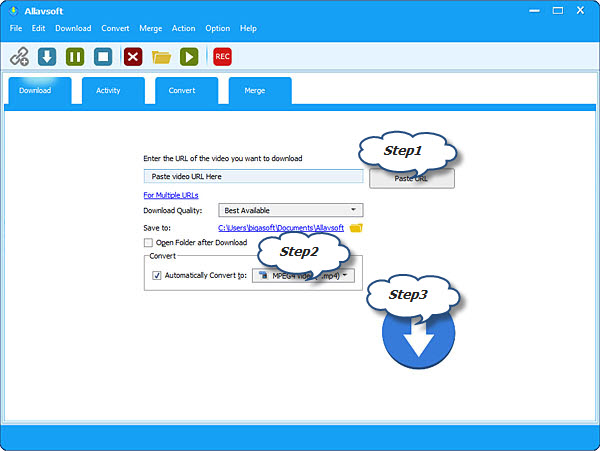
If you need to convert the Digital Trends videos to the video format compatible to your media players and portable devices, please tick the "Automatically convert to" option and select the appropriate output format or portable devices in the drop-down list.
Click the "Start" button, and quite soon you will successfully get the videos from Digital Trends.