
October 20th, 2015 by Daniel Woida
Zedge is home to people who want to personalize their phones. On Zedge you can preview and download tons of high-quality ringtones, wallpapers, themes, games and videos for free. But recently more and more complaints arise when people downloading Zedge ringtones via Zedge's Android App, we will take the following complaints as examples that we collected from Zedge Forum:
From the above examples have you ever wanted to try another App to download Zedge ringtones? Here this article will recommend you the App:Zedge Ringtones Downloader- Allavsoft which is supposed to encounter no problems like the above examples.
Allavsoft can batch download Zedge ringtones without limitation as long as your own internet speed allows. Allavsoft can also download Zedge ringtones directly to your PC or your mobile phones: Samsung, Nokia, Android, Sanyo SCP, etc, saving the trouble to transfer to your mobile phones via usb or bluetoothafter downloading to your PC first. And also Allavsoft can download Zedge ringtones into many formats, like MP3, WAV, WMA, FLAC, AAC, etc. Additionally Allavsoft works well with the main browsers:Chrome, Firefox, Safari, Opera, IE, etc.
The following will show you a detailed downloading Zedge ringtones step by step guide, please follow it.
Free download the best Zedge Ringtones Downloader - Allavsoft ( for Windows , for Mac) , install and then launch it, the following interface will pop up.

Open Zedge, and then copy and paste your favorite Zedge ringtone link to Allavsoft.
Tips: batch downloading is also available through pasting multiple URLs at one time.
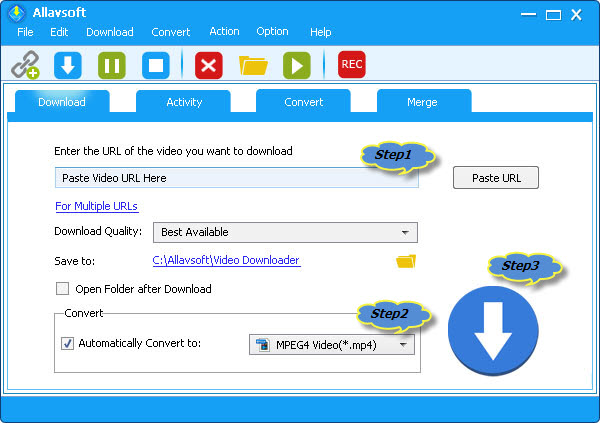
Click "Automatically Convert to" drop down button to choose one format fit for your device like MP3.
Click "Convert" button to complete downloading Zedge ringtone.
As one of the biggest and best mobile distribution platform, you can upload or enjoy the ringtones created by thousands of artists, musicians and developersOn Zedge. Zedge is updated for every minute. Zedge has got over 300,000 registered members.