
October 15th, 2015 by Daniel Woida
SaveFrom.net is a great online video downloader, with which you can capture videos from popular video hosting websites like YouTube, Vimeo, Dailymotion, Yahoo, Facebook, Vimeo, eHow, Yahoo, etc. The downloading operation is quite simple and even the beginners can handle it. There is also a website called SaveForum.net which is created to convert the video online to other format, or split the video, or capture only the audio file of the online video.
Although popular in online video downloading, SaveFrom.net also has some shortcomings as below.
If you are bothered by the shortcomings of SaveFrom.net, or looking for a SaveFrom.net alternative for Mac, this passage will give you the best SaveFrom.net alternative-Allavsoft. Having been tested by millions of users, this SaveFrom Mac is proved to be quite stable. This software has Mac version and Windows version, therefore, with it you can download online videos without thinking about whether the operation system is supported.
More importantly, this SaveFrom.net alternative for Mac also works as a video converter and video trimmer, which can fulfill the task below easily:
Please follow the simple steps below and quickly download video with SaveFrom.net alternative for Mac or Windows
Free download and install the professional SaveFrom.net Alternative for Mac or PC - Allavsoft ( for Windows , for Mac) , install and then launch it, the following interface will pop up.
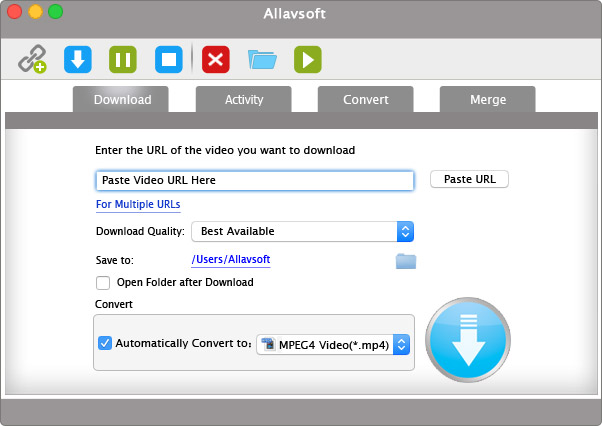
Copy the link of the video you'd like to save. Click "Paste" in the app. If you wish to apply batch downloading, please click "For Multiple URL(s)".
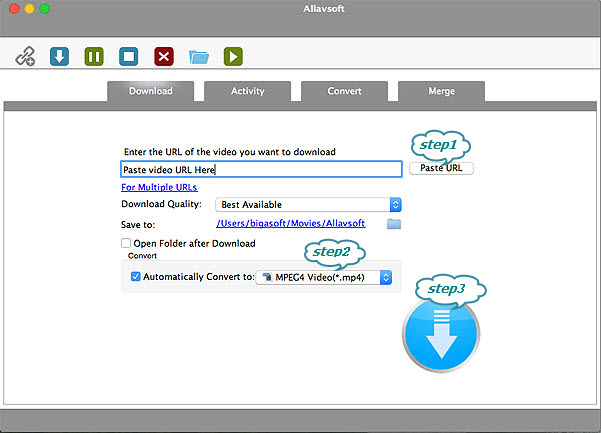
If the video is incompatible to your media player or portable devices, please tick the "Automatically convert to" option and select the output video format or device.
Click the "Start" button, and you can finish downloading videos with SaveFrom.net alternative on Mac.