
September 22th, 2015 by Daniel Woida
Originally launched as Court TV on July 1, 1991, TruTV is owned by the Turner Broadcasting System division of Time Warner. Different from other websites, TruTV focuses on crime-themed programs, for example documentary series, legal dramas, and coverage of prominent criminal cases. In 2008, this website was renamed as TruTV, and also changes its main content to reality shows and "caught on camera" programs. Later in 2014, TruTV re-oriented its focus on comedy-based reality programs.
However, downloading TruTV to your computer will require a powerful TruTV converter. Fortunately, we have one of the TOP 5 TruTV downloaders in this passage, and you can follow the simple guide step by step.
Ranking as the TOP 5 TruTV downloader, Allavsoft will help you save TruTV videos to your computer or your cell phones or your hard disc easily, and then enjoying TruTV videos offline in your leisure will bring much fun. As an all-in-one TruTV downloader, Allavsoft possesses more features.
With Allavsoft, videos from 1000+ websites will be easily grasped, including the videos from TruTV, YouTube, Yahoo, Facebook, eHow, DailyMotion, Vimeo, etc. Whether the beginners or the expert will handle this app quickly because you only need to copy and paste the link of the video. Users are deeply impressed by its green environment, fast speed, stable performance, etc.
If the TruTV video can't be played on your media player, you can convert it to other formats like MP4, AVI, WMV, MPEG, MPG, MOV, VOB, MKV, etc. When you wish to open TruTV videos with your devices, you can easily convert TruTV to iPhone, iPad, iPod, Blackberry, PSP, PS3, Xbox, Zune, Samsung, etc.
With this powerful TruTV video downloader, only with one simple click, you will download TruTV videos to DVD video format to burn TruTV videos to DVD and play them on any DVD player, or play them in your car.
This great app also works as a audio extractor, and one step to extract audio format like MP3, WMA, WAV, AIFF, FLAC, OGG, etc. from TruTV videos.
Free download and install the professional TruTV downloader - Allavsoft ( for Windows , for Mac) , install and then launch it, the following interface will pop up.

Open TruTV.com with your usual browser, and select the video you like. Copy the link of the video. Then return to the interface of this TruTV downloader, click "Paste".
Tips: When multiple videos are needed to inserted, click the option "For Multiple URL(s)".
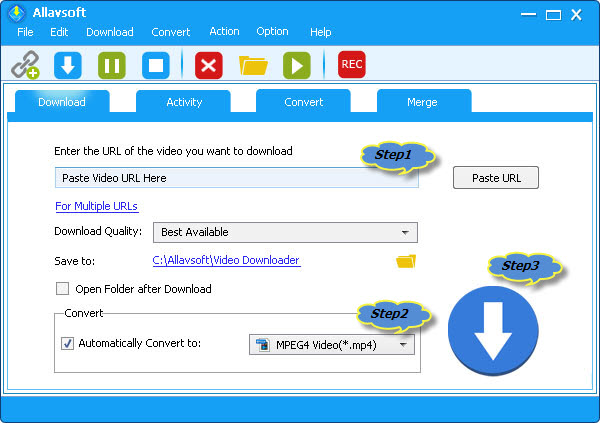
Please tick the "Automatically convert to" option and in the drop-down list define the target video format or select your own portable devices.
Click the "Start" button, and TruTV video downloading will begin. View the detailed information in the "Activity" panel.