
May 23th, 2016 by Daniel Woida
When Syfy comes to my eye, the first thing comes in my mind is cable and satellite television channel. Yea, Syfy is another US famous cable and satellite television channel and if so watching or downloading Syfy video has the same restriction as USA Network and other ones. For example In order to access to Syfy you also needs to be a US TV subscriber; Watching most of Syfy full episodes also needs Syfy Now App which is also available to US TV subscribers watching in US. So what if your TV provider happens to not support Syfy? Or what if you want to watch Syfy full episodes outside or US or share them with friends located outside of US? To solve either of the above questions I believe downloading Syfy video to your local device will help a lot.
To get a smooth downloading Syfy video, I recommend you to get Allavsoft, the most valuable Syfy Downloader which can download and convert Syfy Shows, Full Episodes, Movies to MP4, WMV, AVI, FLV, MOV, etc. on Mac and Windows
You can follow the step by step guide below to download your favorite Syfy video.
Free get and install the best Syfy Video Downloader - Allavsoft ( for Windows , for Mac) , install and then launch it, the following interface will pop up.

Open Syfy and find the Syfy video that gets your attention and copy and paste its video link to Allavsoft. Or drag and drop Syfy video link to Allavsoft.
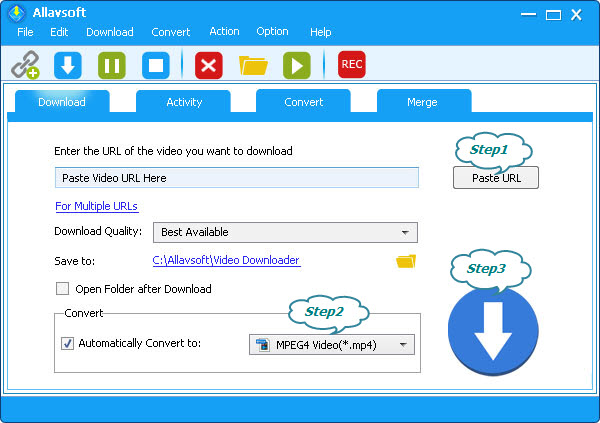
This step is very easy. If you want the Syfy video downloaded into its original video format, you can ignore this step and directly go to the next step. But if you want other video formats instead of the original one you can stop over here. Simply click "Automatically Convert to" button where you can select any video format, like MP4, AVI, etc as your output format.
Click "Download" button and the Syfy video will be downloaded to your local device very soon.
Tips: