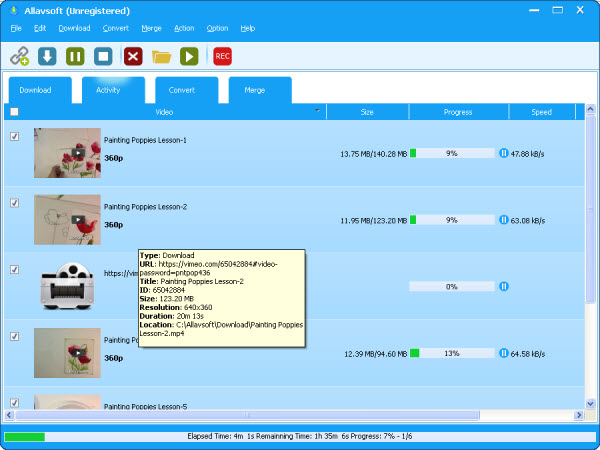How to Download Vimeo to DVD to Burn Vimeo Videos to DVD?
Vimeo to DVD Downloader - Download Vimeo Videos Offline to Burn to DVD

October 16th, 2018 by Daniel Woida
Overview
Just like YouTube, Vimeo is another popular video sharing website among many video fans. Now many video fans want to download their favorite Vimeo videos and burn them to DVD for playing the Vimeo
videos on DVD player, or DVD player connected TV or just for video collection. But the question is that these users do not know how to download Vimeo videos and let alone making DVD from Vimeo
videos.
Now the following article is just written to tell users how to download Vimeo videos and burn the downloaded Vimeo videos to DVD format, to do which we will need a Vimeo to DVD downloader and a
DVD burner.
Vimeo Downloader - Allavsoft
- As one of the most professional Vimeo downloaders, Allavsoft can easily download any Vimeo video to your DVD burner supported video formats, like Windows DVD Maker supported WMV, MPEG, etc or
iDVD supported MOV, MPEG-4, etc or other DVD burner supported video formats.
- Besides, Allavsoft also supports to download any Vimeo video to MP4, AVI, FLV, WMV, AVCHD, RMVB, WTV, MOV, etc for users to easily play the downloaded Vimeo videos on iPhone, iPad, iPod,
QuickTime, Windows Media Player, PSP, Zune, Roku, Wii, etc.
- Except for downloading Vimeo videos, this Vimeo downloader also enables to download any YouTube video, any Facebook video, any Yahoo video, any Dailymotion video, etc to any DVD burner or to any
device, media player or video editor supported video formats.
- During the Vimeo video downloading process, you will never find any ad or virus in the entire process.
Guide on Downloading Vimeo Video
Download any Vimeo video to any of your DVD burners supported video formats.
Make Preparation: Free download Vimeo to DVD Downloader
Free download the professional Vimeo to DVD Downloader - Allavsoft ( for Windows , for Mac) ,
install and then launch it, the following interface will pop up.



Step 1 Import Vimeo video URL
Open Vimeo, locate any Vimeo video that you want to download. Get this Vimeo video URL to Allavsoft by copying and pasting or by dragging and dropping feature.

Step 2 Final output format setting (optional)
Click the "Automatically Convert to" button to select your needed video format that your DVD burner supports as your output format. If you do not set your desired output format Allavsoft will
automatically save Vimeo original video format as your output format.
Step 3 Start to download Vimeo video offline
Click the "Download" button to easily download your wanted Vimeo video with your DVD burner supported output format in a short time.
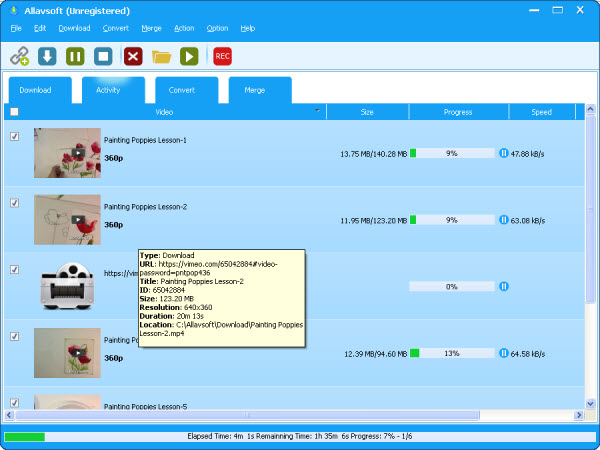
How to Burn Vimeo Video to DVD?
There are many free DVD burners on the market, like Windows DVD Maker, iDVD, etc. Now the following part will list steps on how to use Windows DVD Maker to burn Vimeo video to DVD.
- Launch Windows DVD Maker and then click click "Choose Photos and Videos".
- Click +Add items and hit Add button to import the downloaded Vimeo video to Windows DVD Maker.
- If you want to set the burned DVD parameters, click Options button to do the settings. After the settings, click the Next button to promote.
- After DVD parameter settings, click Burn button to finish your Vimeo to DVD conversion process.