
December 23th, 2016 by Daniel Woida
Godtube allows people to share its videos by email, Facebook, Twitter. Only a little part of Godtube videos are available to download and most of Godtube videos are not allowed to download for offline use by reason of copyright issues. But sometimes we indeed want to download Godtube videos to our local computer or USB, play Godtube videos on our portable devices, like mobile phones, Led TVs or edit them on video editing programs, like FCP, iMovie, etc.
This article is just compiled to share an efficient Godtube downloader for Mac and Windows version and its step by step guide on how to download videos from Godtube to MP4, MP3, AVI, WMV, WAV etc video or audio format.
Allavsoft is just the right Godtube Video Downloader which can Download Godtube videos as fast and easily as you expect and with the highest video quality you can imagine on Mac or Windows computer
Key Features of Allavsoft Godtube Downloader for Mac and Windows
The following content elaborates the step by step guide to download Godtube videos.
Free download the professional Godtube Video Downloader for Mac or Windows - Allavsoft ( for Windows , for Mac) , install and then launch it, the following interface will pop up.

Open and find Godtube video you want to download,, and then copy and paste Godtube video URL to Allavsoft.
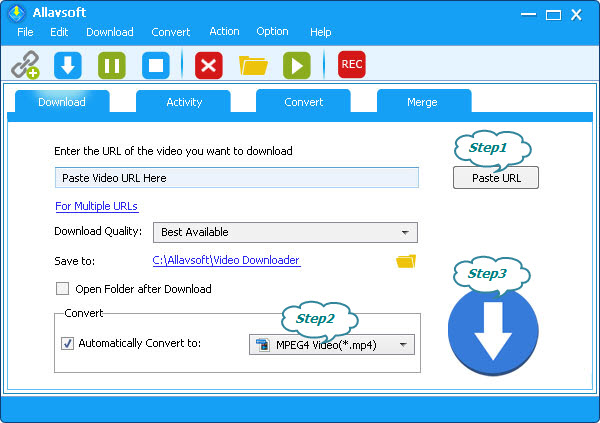
Click "Automatically Convert to" drop down button to opt your desired exporting format.
Click "Download" button to start and finish downloading Godtube videos process.
Godtube is a video-sharing and religion-based website, something like Christian version of YouTube. You can find many collections of Christian videos about music, comedy, spoofs, parodies and heated theological debates. Godtube has strict examination on its contents. The uploaded videos can reach up to 500 each day. With Allavsoft you can watch these Godtube videos on iPad, iPod, iPhone, Sumsung, Android, LED TV or SMART TV wherever you go and anytime you like.