
December 22th, 2016 by Daniel Woida
The step by step guide on how to download and convert Facebook videos to MP4 is listed as follows:
Free download the professional Facebook to MP4 Downloader and Converter for Mac or Windows version - Allavsoft ( for Windows , for Mac) , install and then launch it, the following interface will pop up.

Open Facebook, find the video you want to download and then copy and paste the Facebook video URL to Allavsoft.
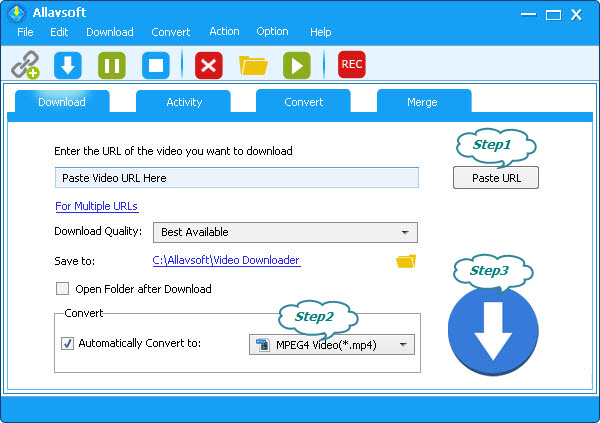
Tips: Allavsoft can also support to directly convert your already downloaded Facebook to MP4, just switch to the Convert panel and add the already downloaded Facebook video to Allavsoft and then click "Convert" button to complete the facebook to MP4 conversion process.
Click "Automatically Convert to" button to select MP4 as the output format
Click "Convert" button to start and finish downloading and converting Facebook video to MP4.
Although Facebook is not as that popular as its first launch, Facebook is still the only social website without generational limits among all social websites. Either grandparents or teenagers are both attracted by Facebook. According to the figures, Facebook has got more than 30 million active users, over 3 million websites have their Facebook pages and Facebook is still the more visited page on the internet. People like to visit Facebook not only for its function to connect you and your friends, classmates or family, but also for its huge collection of video clips. There must be many people who like to watch Facebook videos not only online but also on their local hard drive or portable devices, like iPhone, Android, iPad, etc.
So there must be many people who need a Facebook to MP4 Downloader and Converter to download and convert Facebook videos to MP4 for playing on its local hard drive or portable devices. Speaking of Facebook to MP4 Downloader and Converter, Allavsoft has gained more credit among users. Allavsoft can help to directly download and convert Facebook videos to MP4 fast and with high video quality. Allavsoft can also help to download and convert Facebook videos to AVI, MKV, MOV, FLV as well as MP4.