
December 20th, 2016 by Daniel Woida
On Youku you can enjoy TV series, movies, arts, music, cartoons, etc. The only imperfection is that Youku can only allow people to download little part of its videos. And for most of its videos even though you installed IKU, the downloading software offered by Youku, you still can't download videos from Youku, among which some are due to copyright issue, some are due to uploader's privacy setting while others are due to the videos belonging to paying videos.
So is there a software for people to download any Youku video? The answer is positive. Allavsoft is developed to download any video from Youku and is capable of directly downloading Youku video to any video format, such as download Youku to FLV, MP4, AVI, and MOV.
You can also download YouTube video, Vimeo video, Vevo video, Blip TV video, etc as well as Youku video with Allavsoft. Just download Youku video as per the following step by step guide.
Free download the professional Youku Downloader - Allavsoft ( for Windows , for Mac) , install and then launch it, the following interface will pop up.

Simply copy and paste Youku video URL to Allavsoft
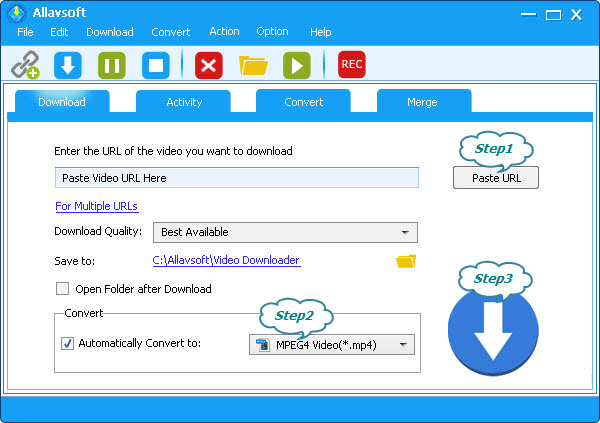
Click "Automatically Convert to" button to set the output format.
Click "Download" button to complete downloading Youku video
Youku, focuses on video field and is the first biggest video application platform in China. Youku allows people to search, upload, view and share high-quality videos. As the fastest growing video sharing website in China, Youku has more than 500 million active users and offers over 100 million video for daily viewing.
Youku does not only attract video fans for its TV series, movies, etc. but also for its huge original short videos shot by anyone. With Allavsoft you can easily enjoy various Youku videos, funny or sorrowful, supernatural or fashionable on any device you want. Download Allavsoft and try it now!