
December 18th, 2014 by Daniel Woida
People are always not only satisfied with watching videos on Vevo online but want to download Vevo music videos to MP3 to enjoy Vevo music on their portable devices, like iPhone, iPod, PS3, MP3 Player, iPad, PSP, Android smart phone, etc.
Wonder how to download and convert videos from Vevo to MP3? This article will introduce a professional Vevo to MP3 Downloader and Converter for Mac and Windows called Allavsoft. This Vevo to MP3 tool can directly download Vevo video to MP3 or convert already downloaded Vevo music video to MP3.
Key Features of Allavsoft
The following will describe a step by step guide to download and convert Vevo to MP3.
Free download the professional Vevo to MP3 Converter and Downloader for Mac or Windows - Allavsoft ( for Windows , for Mac) , install and then launch it, the following interface will pop up.

Copy and paste Vevo music video URL to the Vevo to MP3 Converter and Downloader app
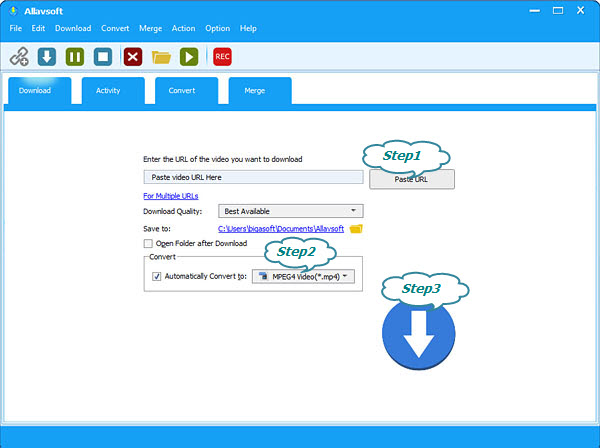
Click "Automatically Convert to" button to set the MP3 as the output format for the Vevo music video.
Click "Download" button to start and complete downloading and converting Vevo to MP3
With the help of the Vevo to MP3 Downloader and Converter, you can download videos from Vevo channel or the standard channel on YouTube.com to MP3, MP4, AVI, WAV, FLAC etc. You can enjoy the artists' original music videos of Lady Gaga, Timbaland, Kings of Leon anytime and with no efforts. Just three clicks. Try it now.
Backed by Google, Universal Music Group, and Sony Music, YouTube- based Vevo once became the biggest music website in U.S. on which you can access high-quality official music videos, interviews, backstage clips, user-generated content. More importantly, Vevo has become a platform for artists and fans through a dynamic experience.