
January 4th, 2015 by Daniel Woida
NDR.de is a popular video-sharing website in Germany, providing audio or video clips referring sports, daily life, entertainment, culture, music, TV and radio program, news and so on. The aim of this passage is to provide an easy approach to download video or audio from NDR.de.
Allavsoft is highly recommended because it is one of the most professional video downloader, which will enable the users to download video or audio from almost all kinds of website including YouTube, Vimeo, MTV, Dailymotion, eHow, Metacafe, etc., no matter HTTP or RTMP website. Besides capture video from NDR.de, Allavsoft fulfills video or audio format conversion during the NDR downloading process, which highly shortens the procedure.
Please follow the simple steps below to download NDR.de video or audio with Allavsoft which will brings you an amazing experience.
Free download the professional NDR video downloader - Allavsoft ( for Windows , for Mac) , install and then launch it, the following interface will pop up.

Open the NDR.de and choose the video or audio you desire, copy the link in the address bar. Paste the link to this professional NDR downloader-Allavsoft. Batch downloading is also available via paste multiple links.
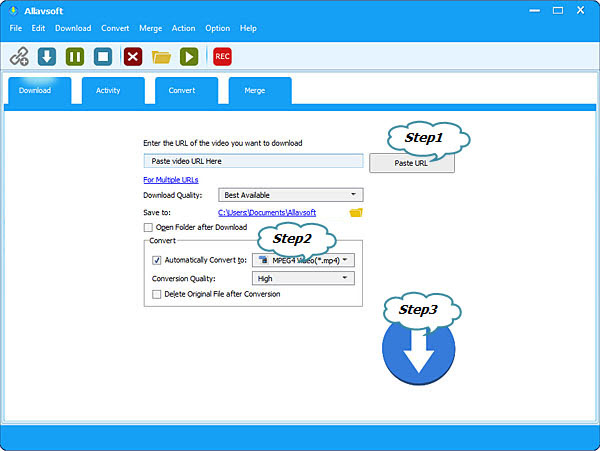
Usually, the default video format for the NDR video is MP4. If you like to download NDR to MP4, simply ignore this step.
If you like to download and convert the NDR video or audio to your portable devices or any format you like. Please click "Automatically Convert to" drop-down button and select output format.
Click the big round button on the right bottom and begin to download videos from NDR.de.