
December 19th, 2016 by Daniel Woida
SaveVid is a tool with which you can download, save and convert your favorite videos from YouTube, Facebook, Twitch.Tv, Vimeo, Dailymotion and SaveVid is winning more and more popularity for its high-efficiency and free use. However, many Mac and Windows users find that SaveVid are not working very well. Have you ever thought to find a Savevid for Mac Alternative or Savevid Alternative for Windows? If so, Allavsoft is just the best Savevid Alternative for Mac and Windows.
The following situations are some of them people meet when using SaveVid :
Situation 1: No download links were found for the selected video even under updated java, browser and windows
Situation 2: Your Safari shuts off and closes when you install java or player as SaveVid told you
Situation 3: SaveVid works with Google Chrome or Torch Browser, but not on Firefox, IE
There are more other situations people always meet when using SaveVid to download videos, too many to list here.
SaveVid needs Java to detect video URL to finish downloading but YouTube and some video sites always update themselves to protect their videos from downloading, so there comes an contradiction between SaveVid and the sites you want to download videos from and that's why the above situations happen when using SaveVid to download videos.
In this case a SaveVid alternative will often come to your mind. Among so many SaveVid alternatives on the market, I highly recommend Allavsoft which is the best SaveVid alternative for its powerful function and easy operation step. Besides, this SaveVid alternative can batch download videos to many devices: iPod, iPad, iPhone, Apple TV, Xbox 360, PSP, PS3 and so on, Moreover, this SaveVid Mac or Windows alternative can download online medias to many file formats: AVI, MPEG1, MPEG2, WMV, FLV, MP4, 3GP, MP3. etc.
Follow the step by step guide below to download videos using SaveVid alternative for Mac and Windows - Allavsoft:
Free download the professional SaveVid for Mac or Windows alternative - Allavsoft ( for Windows , for Mac) , install and then launch it, the following interface will pop up.
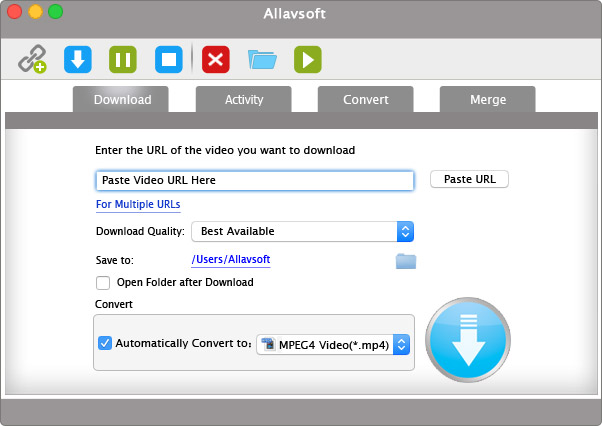
Copy the video URL which you like to download; it will automatically paste into the Paste URL text box.
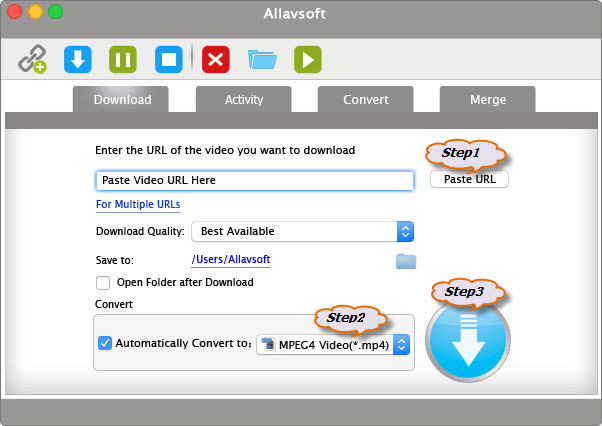
Unlike SaveVid, Allavsoft can download as well as convert online videos to any video or audio format you like. Simply tick the Automatically Convert to: and click the drop down button to select desired output download video or audio format.
Click the "Download" button to finish the download and conversion of your web video or audio files.