
October 21th, 2014 by Daniel Woida
StreamTransport is one of the most popular video downloader for windows, which can download online videos from most video-sharing websites with high efficiency. Moreover, StreamTransport can detect video URLs automatically which brings much convenience for the users. However, this user-friendly downloader can only benefit Windows users because StreamTransport don't have Mac version.
1. No StreamTransport Mac version
Just as what we mentioned above, StreamTransport is unavailable for Mac users, which means people get problems downloading online videos from Hulu, YouTube, FC2, Nico, & Ustream when want to use StreamTransport on Mac OS X computer.
2. Unable to Convert Video Formats
If you realize what you have downloaded with StreamTransport can't be opened on some portable devices, you have to convert it to some more compatible video formats. However, StreamTransport fails to convert the video.
The two above problems can't be solved by StreamTransport. Therefore, we highly recommend you an all-in-one StreamTransport Alterntive for Mac and Windows - Allavsoft.
Now, a step-by-step guidance will give you detail information on how to use StreamTransport for Mac alternative -Allavsoft to download and convert online videos (optional).
Make Preparation: Free Download StreamTransport Mac Alternative - Allavsoft ( for Windows , for Mac) , install and then launch it, the following interface will pop up.
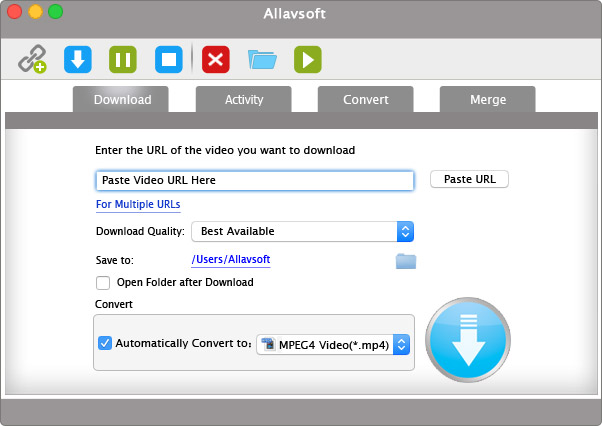
Open your usual browser like Safari, Chrome or Firefox, etc, and choose your favorite videos. Copy the link in the address bar. Then, paste the URL to this StreamTransport Mac Alternative. In addition, multiple URLs can be pasted at the same time, so you can download more than one online video simultaneously. HD or UHD videos can be downloaded as well.
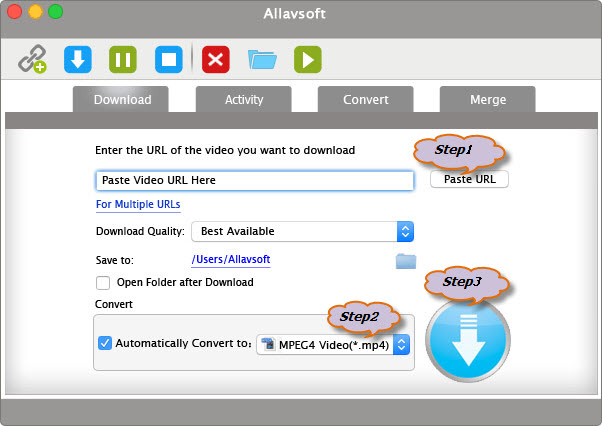
When the downloaded videos are not what you want, StreamTransport for Mac Alternative app - Allavsoft can help you directly download as well as convert them to your desired video or audio formats. Click the drop-down button on the right side of "Automatically Convert to:" to select desired video or audio format for the downloaded files.
Click the "Start" button to finish downloading online videos with StreamTransport Alternative for Mac app - Allavsoft.
Besides working as StreamTransport Mac Alternative, this all-in-one app-Allavsoft has more helpful function as below: