
Mar 25th, 2021 by Polly Woods
Do you have many recordings, ringtones or visual voice mailsin QCP file extension? Find it is annoying that we cannot play these QCP audio files on PC, Mac, and Media Players like Windows Media Player, iTunes, QuickTime or portable devices like iPod, iPad, iPhone, Android, Samsung Galaxy, PSP, Xbox and more or enjoy them on PC or Mac? Just take it easy. Here you can get a clear explanation of QCP file format and a bravo solution to easily solve QCP playback issues.
QCP file format is a container format based on RIFF.It is widely used as ring tones and record voices. There are four types of QCP files.
Due to the unique codecs in QCP files, it is hard to play QCP files without device limitation. In order to successfully play QCP files on Windows, Mac, any media players and portable devices, it is good to convert QCP to MP3, WAV, ALAC, AIFF, FLAC and many other popular audio formats. The article below will provide a powerful QCP Converter, QCP Player and QCP Editor.
Allavsoft is a unique QCP Converter. The good QCP file converter can help:
Free download the ideal QCP Converter - iDealshare VideoGo( for Windows , for Mac) , install and then launch it, the following interface will pop up.
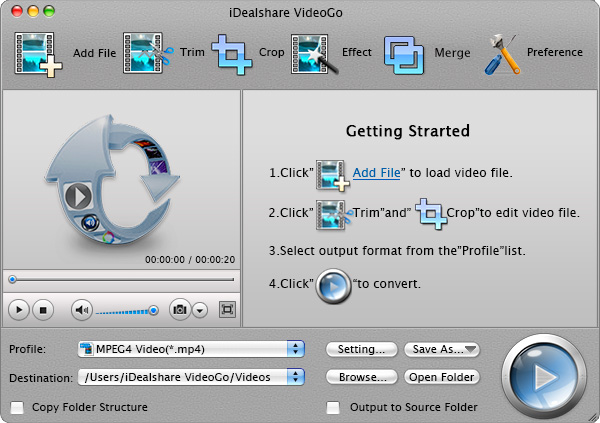
Simply click "Add File" to import the QCP files to this QCP file converter.
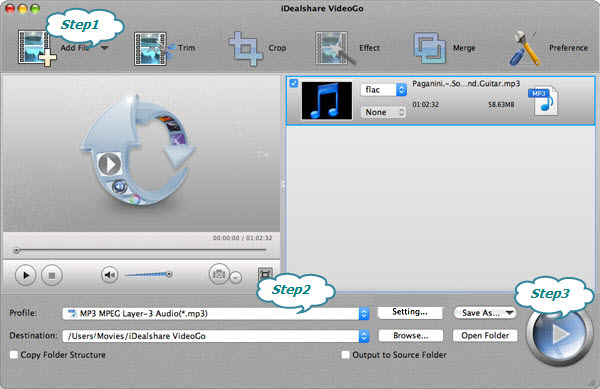
Click "Profile" drop down button on QCP to WAV Converter and choose MP3, WAV as the desired format.
Click the "Convert" button to start converting QCP audio files.
Besides as a nice QCP Converter, iDealshare VideoGo is also a wonderful QCP Player. Simply drag and drop the QCP audios to QCP File Player and click ![]() button, the QCP files can be easily played.
button, the QCP files can be easily played.
iDealshare VideoGo is also a powerful audio editor.
QCP Converter is quite helpful and powerful. This QCP file converter is both a QCP Player and QCP Editor at the same time. Free download your own QCP to MP3 Converter to convert QCP to WAV, MP3 and more for playing QCP audio files on PC, Mac, various media players and portable devices with unlimited joy now.