
December 17th, 2016 by Daniel Woida
Want to download and save YouTube videos to iPad supported format on Mac or Windows? Don't know how to download YouTube videos to iPad? This article just aims to introduce one workable YouTube to iPad Downloader and a step by step guide on how to download YouTube to iPad on Mac OS X or Windows.
Attribute to the easy to use interface and innovative apps iPad is widely used among elders, adults and children. Apple just takes seven quarters to sell 55 million iPads while 22 years for 55 million Macs and 5 years for iPods. There must be some iPad users want to know how to download YouTube videos, the largest video sharing website, to iPad so that they can enjoy those YouTube videos on iPad at the place without Wi-Fi service.
Allavsoft can just solve the problem about how to download YouTube videos to iPad. Allavsoft can allow you to easily and fast download and convert YouTube videos to iPad supported MP4 or MOV to play YouTube on iPad Mini/ iPad Air /iPad Air 2/iPad Mini 3 as many formats. Besides downloading YouTube videos to iPad video format, it also can download YouTube to AVI, WMV, MKV, FLV, WebM, 3GP, etc.
Follow the step by step guide described below to download YouTube videos to iPad video format.
Free download the professional YouTube to iPad Converter - Allavsoft ( for Windows , for Mac) , install and then launch it, the following interface will pop up.
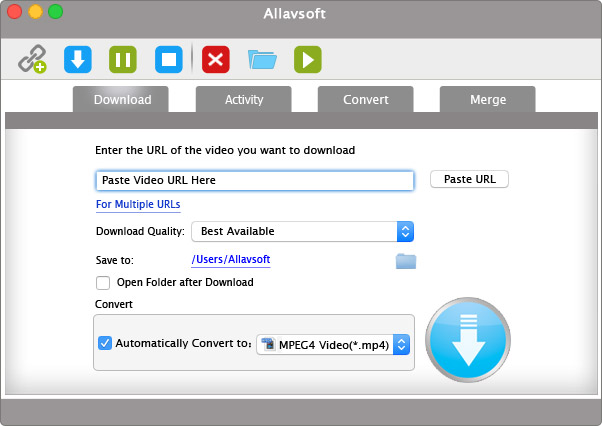
Copy and paste YouTube URL to Allavsoft
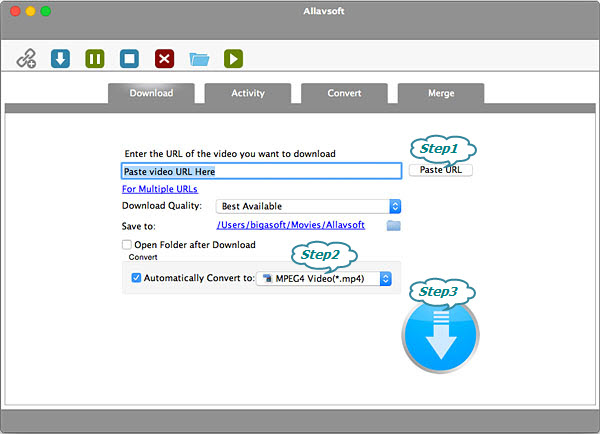
Click "Automatically Convert to" button to choose the iPad video format t, like MOV, MP4,etc.
Click "Download" button to start and finish converting and downloading YouTube videos to iPad.
With the help of Allavsoft, you can download any YouTube video you like for offline viewing on iPad, and you will not concern any of the following situations: