
Mar 14th, 2021 Update by Daniel Woida
Whatever on espn.com or on ESPN YouTube Channel, ESPN features up-to-the-minute sports news coverage, scores, highlights and commentary for NFL, NHL, MLB, NBA, College Football, NCAA Basketball, Soccer, Fantasy, UFC/Boxing and more. The only minor flaw is that ESPN does not offer download option. What if we want to watch the ESPN videos without internet connection?
Is there any method that can help to download ESPN videos offline to MP4, AVI, MOV etc? Yes, there is definitely solution. Allavsoft is just the perfect ESPN video downloader. With Allavsoft you can easily download and save ESPN videos offline to many video formats, like MP4, AVI, MOV, FLV, etc. It can download videos from espn.com or YouTube ESPN Channel. Allavsoft also helps to download videos from NBC Sports, CBS Sports, Vimeo, Twitter, Facebook, Medici TV, theScore etc websites. It also helps to download music files from Spotify, Soundcloud, Tidal, Napster, YouTube Music and more.
Follow the step by step guide below to easily download ESPN videos offline to MP4, AVI, MOV etc.
Free download the professional ESPN video downloader - Allavsoft ( for Windows , for Mac) , install and then launch it, the following interface will pop up.

Firstly copy the URL of your needed ESPN video from espn.com or YouTube ESPN Channel and then paste it to Allavsoft
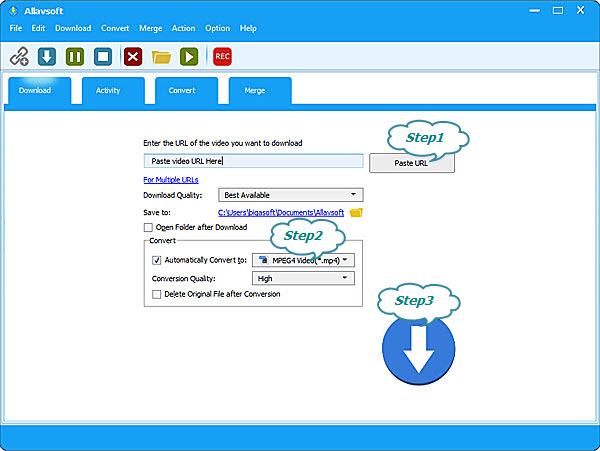
By default, it will download the video in its original video format, if you like it, simply ignore this step. If you like to download ESPN to other video format, click "Automatically Convert to" button to set the output video format you like.
Click "Download" button to start and finish downloading ESPN video offline.Then you can play it without internet connection or play it anytime you like. You may also tranfer the downloaded ESPN videos to any devices to play in any media player.
With Allavsoft, you can download ESPN videos to and enjoy ESPN videos on your mobile devices, like iPhone, iPod, PSP, XBox, etc anytime and anywhere. Allavsoft can both support to download videos from ESPN website and ESPN's YouTube Channel easily. We must say Allavsoft and ESPN are both boon for sport fans.