
Feb 28th, 2021 by Daniel Woida
ChrisPC VideoTube Downloader is a online video downloader which supports to download online videos from YouTube, Dailymotion, ABC, CBS, etc. ChrisPC VideoTube Downloader has two versions, the free version and the Pro version. The free ChrisPC VideoTube Downloader version often has 14 day free trial period with some limitations. Recently, many ChrisPC VideoTube Downloader users have sent me reports in which they complained ChrisPC VideoTube Downloader not working issues and also they want to find a ChrisPC VideoTube Downloader alternative to enable them to download their needed online videos smoothly. If you also face ChrisPC VideoTube Downloader not working issues or are not satisfying with one of ChrisPC VideoTube Downloader functions, find the workaround in this article.
In users' reports, we learn that in some situations ChrisPC VideoTube Downloader can not help them to detect the online video link with its Video Link Finder while the ChrisPC VideoTube Downloader can not give the output formats supported by their playing or editing devices. And there are also some users who complained that ChrisPC VideoTube Downloader can not support to download their needed online videos. To solve ChrisPC VideoTube Downloader not working issues out, the following will share a powerful ChrisPC VideoTube Downloader alternative and the step by step guide on how to easily download online videos.
Now let's learn how to easily download online videos with this Allavsoft as below. The following steps on downloading YouTube videos also work to download other online videos as MP4, AVI, MP3, etc.
Click the Free Trial and free download the professional alternative to ChrisPC VideoTube Downloader - Allavsoft ( for Windows , for Mac) , install and then launch it, the following interface will pop up.

Open any online video or music website and find the video or music you want to download. Copy its video/music URL and paste it to Allavsoft or directly drag and drop the video/music URL to Allavsoft.
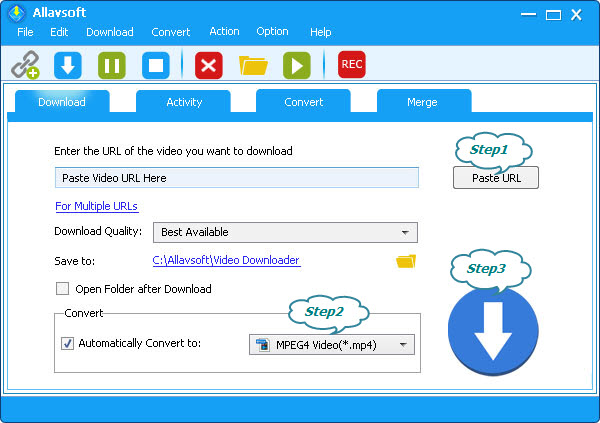
Many output formats, like AVI, MP4, MOV, MP3, AAC and other video and audio formats are fully supported to be saved as the output format and you only need to click the the "Automatically Convert to" button> General Video/General Audio category.
Any needed online video or music files can be easily downloaded with clicking the Download button.