
March 17th, 2015 by Daniel Woida
Download Accelerator Plus (DAP) is a download manager which can download online videos at faster speed than other download managers by splitting the files into small pieces. Besides DAP features automatic mirror speed boost which enables DAP to search for the fastest download sources.
DAP has three versions for now:
Standard version: it's also a free version and you can only have 4 channel acceleration of your downloads.
Premium version: it's also a commercial version and you can get 10 channel acceleration which means Premium version is more fast than Standard version, but Premium version is not a free one.
Don't be upset. To experience the DAP fast downloading and other features, the Mac users can choose to install and use a Download Accelerator Plus for Mac alternative for which purpose Allavsoft is a good option.
Can run on all Mac versions including Mac OS and Mac OS X like OS X 10.7/10.8/10.9/10.10
Can run with almost all leading browsers including Internet Explorer 4.x / 5.x / 6.x / 7.x / 8.x / 9.x; MoZilla/FireFox; Netscape 4.x / 6.x / 7 and Opera 8/9; Chrome
Similar function to DAP Standard version and Premium version, like fast downloading speed, resuming the paused downloads, etc.
Support to download videos from many video websites, like YouTube, FaceBook, DailyMotion and more.
The Download Accelerator Plus for Mac alternative step by step guide is described in detail as follows:
Free download the professional Download Accelerator Plus for Mac Alternative - Allavsoft ( for Windows , for Mac) , install and then launch it, the following interface will pop up.
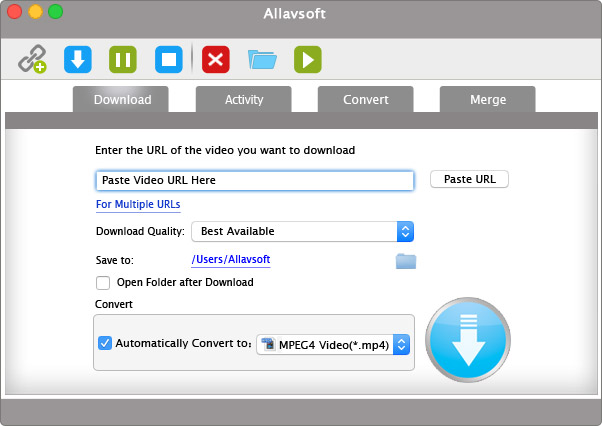
Open a video website and find a video you like and then copy and paste the video URL to Allavsoft.
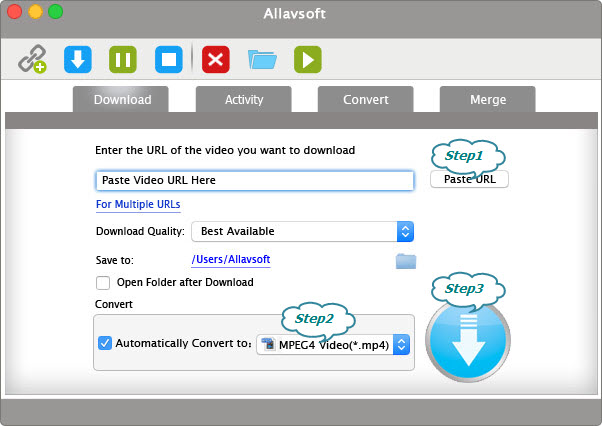
Click "Automatically Convert to" drop down button to set your desired output format, like MP4.
Click "Download" button to complete the downloading process.