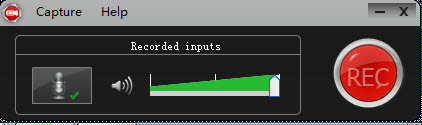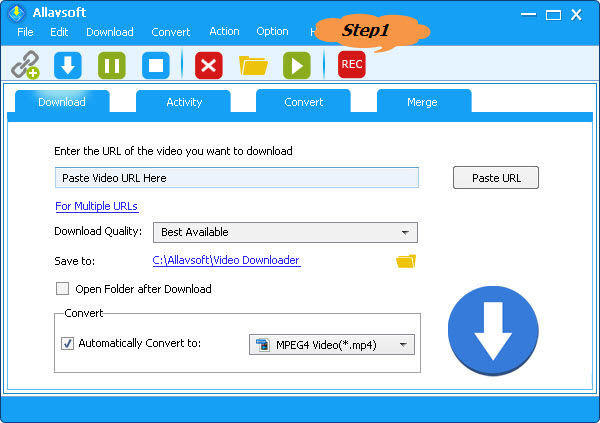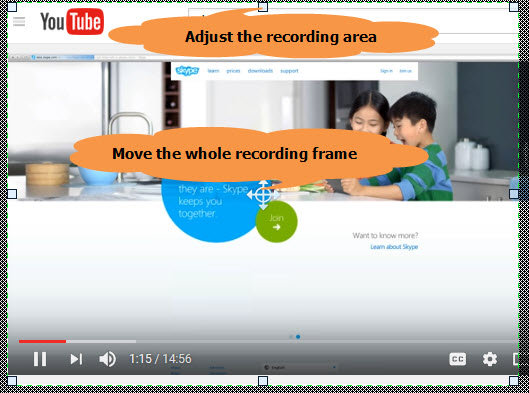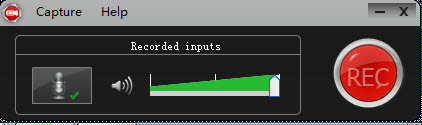Apowersoft Screen Recorder Alternative for Windows and Mac
Record Any Movie, Video, Live Chat and Other Screen Activity to MP4

March 25th, 2018 by Daniel Woida
Overview
Apowersoft screen recorder allows users to record screen activity and convert the recorded video to nine popular video formats. But many users have reported Apowersoft screen recorder failure in
Apowersoft Forum and at the same time ask for a Apowersoft screen recorder alternative. The following article just serves for the users who want Apowersoft screen recorder alternative.
Before knowing more about the Apowersoft screen recorder alternative, let's see some Apowersoft screen recorder failures below.
- After I finish recording an online meeting with Apowersoft screen recorder, the recorded video is out of sync with the audio. It is very annoying and my one hour meeting video is just a
waste.
- I failed the first time I use Apowersoft screen recorder to record a video. The recorded video has no sound, but the original video is fine. What should I do?
- When I use Apowersoft screen recorder to record the video, the screen turns grey. How can I fix this?
- Every time when I use Apowersoft screen recorder to record a live video, when the recording is finished, the Apowersoft screen recorder crashes and the recorded video is gone. I do not want to
use Apowersoft screen recorder again. Can you recommend me an Apowersoft screen recorder alternative?
Of course, each Apowersoft screen recorder failure may have a solution, but for some users who have less computer knowledge will take long to fix the failure and we can not promise that you can
fix the failure after some time. So after the comparison, the easier solution is to use another Apowersoft screen recorder alternative to record your screen video. Allavsoft is voted as the best
Apowersoft screen recorder alternative.
Key Features of Allavsoft
- Record any screen activity, including any movie, any live news report, any live chat, any video game, any online conference meeting, any video, etc.
- Record any screen activity to MP4
- Record any screen activity in many selectable modes, full screen mode, select windows mode, around mouse mode, custom area mode, etc.
- Record any screen activity with video syncing with audio.
- Record any screen video through the webcam, like record Skype call video, WeChat call video, MSN video, QQ call video, etc.
- Record screen activity on any Windows or Mac system.
- Download online videos or audios from over 10,000 video and audio websites to any needed video or audio format.
- 100% safe and clean screen recorder and video or audio downloader.
Guide on Recording Video with Apowersoft Screen Recorder Alternative
Record any screen video following the guide below.
Make Preparation: Free download Apowersoft Screen Recorder Alternative
Free download the best alternative to Apowersoft Screen Recorder Alternative - Allavsoft ( for Windows , for
Mac) , install and then launch it, the following interface will pop up.



Step 1 Click REC button
Click the red "REC" button and a recording area window will pop-up.
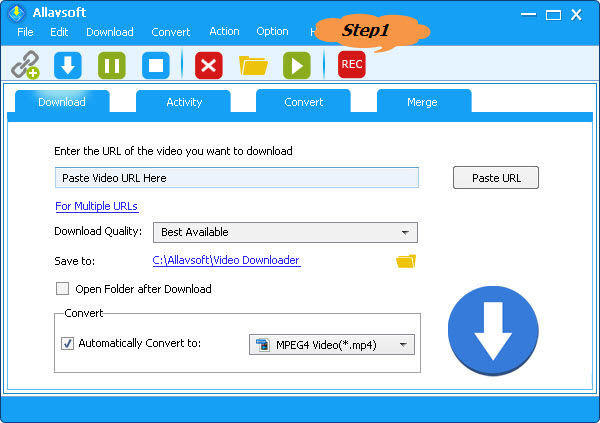
Step 2 Adjust recording area
Adjust the recording area or the recording area size by clicking and dragging the compass icon or the recording area handle.
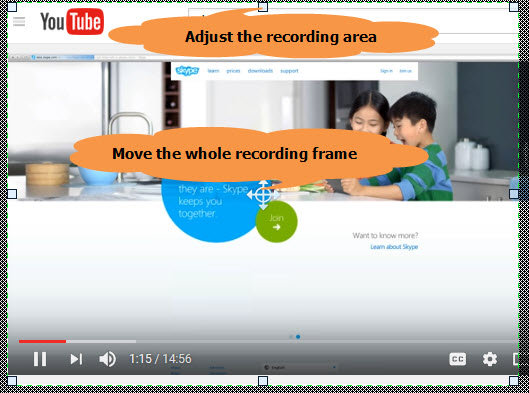
Step 3 Start and Finish recording Skype video calls
- Click the "Record" button and your needed Skype video call with your chosen size will be start to be recorded after 3 seconds.