
April 12th, 2018 by Daniel Woida
When users need to record TV programs, DVR, PVR or other digital recording devices come to their mind. These recording devices can provide flexibility and convenience for users to watch the TV programs at their free time. And also these recording devices will skip the ads when recording to offer users a ad-free environment for watching TV program. But one big drawback for these recording devices is that there is storage limitation. And to avoid losing your previously recorded TV programs, most of users will transfer the recorded TV programs to other devices for archive or playback. Here comes a trouble with the video transferring, that is, the recorded TV program can not be played on the device due to the video format incompatibility. To solve the video incompatibility, users need another software for their TV format conversion.
Now the following part will provide a step by step guide on how to use Allavsoft to record TV programs.
Free download the best alternative to TV Recorder - Allavsoft ( for Windows , for Mac) , install and then launch it, the following interface will pop up.

Run and open Allavsoft and a red "REC" button will come to your eye. Click the red "REC" button and you will get a recording window. But remember that the red "REC" button must be clicked before you play your TV program.
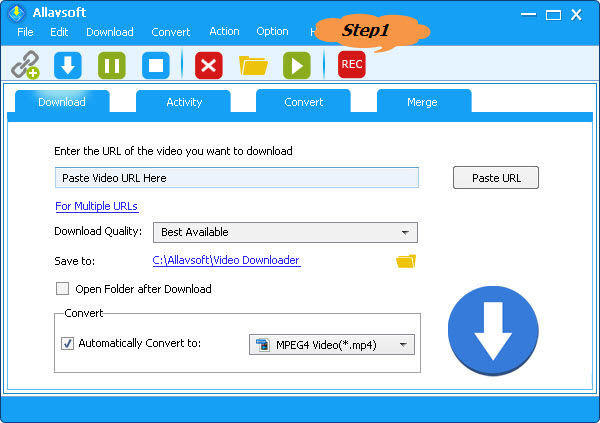
Click and drag the compass icon or click and drag the recording area handle to adjust your recording area.
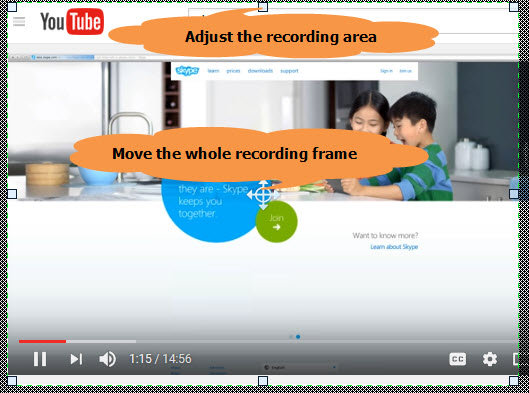
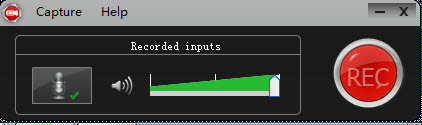
You can also click "Pause" button or "Delete" button to pause or delete the Skype video call recording. (Optional)
