
Mar 14th, 2021 Update by Daniel Woida
Often watch documentary video files on CuriosityStream and want to download some of them for offline playback? Need to download some original video series on CuriosityStream for offline editing? If you have the CuriosityStream video downloading need for any offline purpose, the following part will help you in which it will introduce two methods to help you to easily download any type of video file on CuriosityStream.
CuriosityStream app for Android or iOS devices can easily help you to watch CuriosityStream video files offline. Follow the steps below to watch CuriosityStream video files offline.
Note: Method One only enables you to watch the CuriosityStream video file within CuriosityStream app and it is not working when you want to watch it outside of CuriosityStream app.
CuriosityStream app for Android or iOS devices can easily help you to watch CuriosityStream video files offline. Follow the steps below to watch CuriosityStream video files offline.
Follow the steps below to learn how to easily download your needed CuriosityStream video file with Allavsoft.
Free download the professional CuriosityStream Video Downloader - Allavsoft ( for Windows , for Mac) , install and then launch it, the following interface will pop up.

Go to CuriosityStream and locate the CuriosityStream documentary file you want to download. Use the Copy-Paste feature or Drag-Drop feature to import the CuriosityStream documentary video URL to Allavsoft. This Allavsoft also supports to download a bunch of CuriosityStream video files at once.
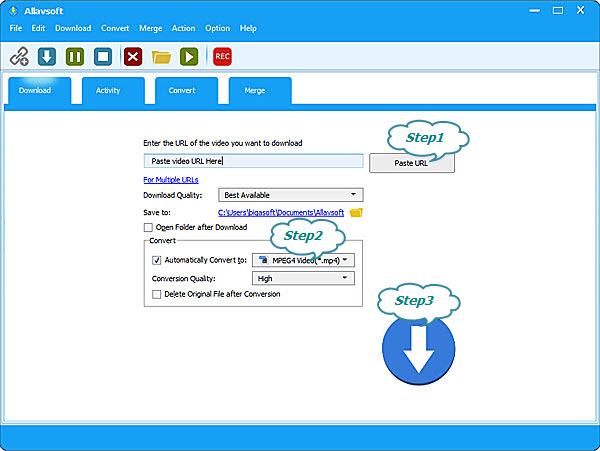
Please ignore this step if the original source video format meets your need. Any needed output format, MP4, AVI, FLV, etc can be easily obtained by clicking the "Automatically Convert to" button> General Video category.
Click the Download button to easily get the imported CuriosityStream documentary video file downloaded as your needed MOV, MP4, etc.