
Mar 26th, 2021 by Daniel Woida
Want to learn Zenius online classes on my iPad without internet connection but do not know how to get them downloaded as your iPad best supported MOV? Want to know how to download Zenius online class videos as your Android mobile best supported MP4? If any of the above needs comes to you the following article will help you.
As a popular online tutoring service in Indonesia, Zenius was developed to help students to foster a sense of curiosity and love for learning. Zenius provides many online classes to help students to obtain learning with enthusiasm and independence. As a Zenius subscribed user, you can learn your subscribed classes online, but as for some users, online classes can not get the desired result, so they want to watch Zenius classes offline in a more flexible way, in which case, downloading Zenius class videos is needed. If you do not often download online videos you may have no idea about where to start. Now the following article just introduces a professional Zenius video downloader - Allavsoft to help you to easily download any Zenius online class videos.
Follow the guide below to easily download any needed Zenius online class video as MP4, AVI, etc.
Free download the professional Zenius Video Downloader - Allavsoft ( for Windows , for Mac) , install and then launch it, the following interface will pop up.

Go to Zenius and find your subscribed online class. Copy your Zenius class URL and paste it to Allavsoft. Dragging and dropping Zenius online class URL to Allavsoft also works. If you have many Zenius online classes to be downloaded just need to import all these Zenius class URLs to Allavsoft.
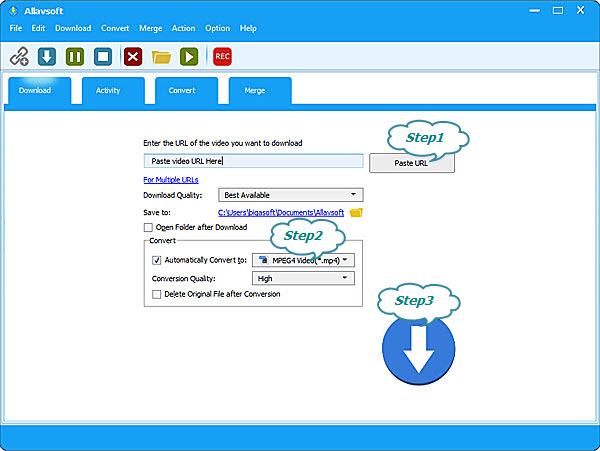
MP4, AVI, FLV, etc can be easily set as the output format and you only need to click the "Automatically Convert to" button> General Video category to choose it.
Click the Download button to easily get the imported Zenius class video downloaded as your needed MP4, MOV, etc.