
Mar 22nd, 2021 by Daniel Woida
I have been using YouTube Music for my music enjoyment and have created many music playlists there. Now I plan to move all my YouTube playlists to Spotify, but I do not know how to do that. Can you tell me a method to transfer my YouTube music to Spotify?
Want to transfer all your YouTube Music songs, playlists, albums to Spotify and take Spotify as your music enjoyment service later? If so, you come to the exactly right place. The following article just introduces a professional YouTube to Spotify downloader and converter - Allavsoft and how to use it to transfer YouTube music to Spotify. Let's know more about Allavsoft together below.
The following steps can easily guide you to download any YouTube music file to MP3 so as to transfer and upload the downloaded Youtube music to Spotify.
Free download the professional yet easy-to-use YouTube Music to Spotify Downloader - Allavsoft ( for Windows , for Mac) , install and then launch it, the following interface will pop up.

Go to YouTube Music and find the YouTube music you want to download. Copy its music URL and paste it to Allavsoft. Directly drag and drop the YouTube Music URL to Allavsoft also works.
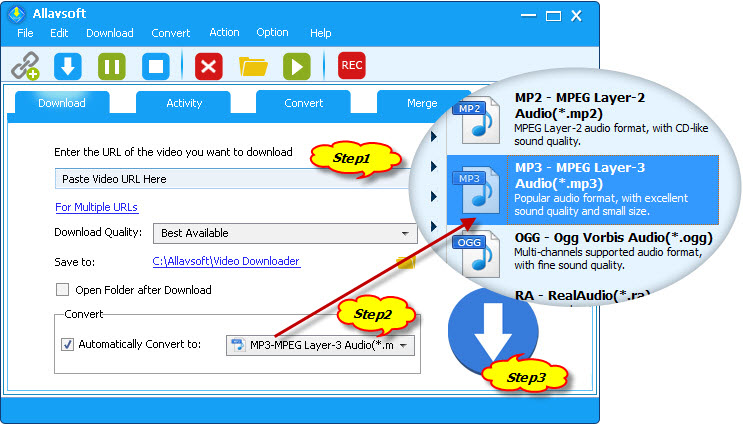
Set MP3 as the output format by clicking the "Automatically Convert to" button> General Audio category. You can always find many other output format selections in the General Audio category if you want to use the downloaded YouTube music on other music devices and programs.
The last step is to click Download button to get the imported YouTube music file easily downloaded as MP3 format file.