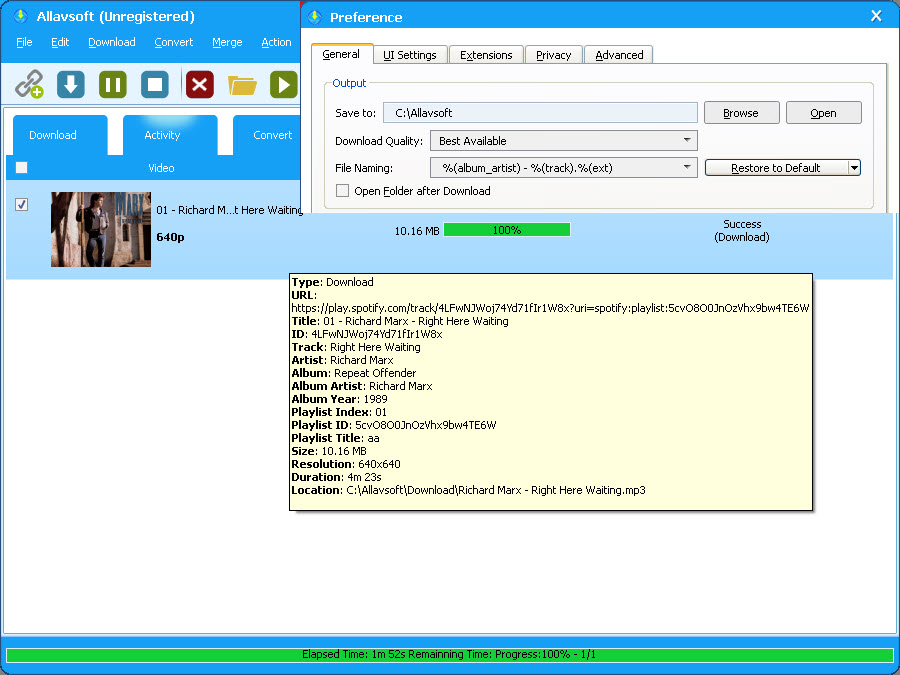Jan 1st, 2021 by Daniel Woida
Sony Walkman is a series of portable media players developed by Sony to enable users to play music files. If your imported music files are on Sony Walkman supported file list there is no problem in playing the imported music files. Normally speaking, Sony Walkman with big storage space can play more audio formats while the device with small storage space play less audio formats. For example, A50 Walkman A Series with 16GB storage space support to play AAC, AIFF, APE, APPLE LOSSLESS, FLAC, MP3, WAV, WMA, and HE-AAC; Walkman NW-E390 Series supports to play AAC, Linear PCM, MP3, and WMA; Walkman NWZ-B183F with 4GB storage space only supports to play MP3 and WMA. So you need to make sure if your imported audio file is on your Sony Walkman supported file format list.
Recently, many users ask me if Sony Walkman can play Spotify music, since Spotify is a very popular music service and many users are enjoying music on it. If you also have the need to play Spotify music on Sony Walkman, continue to read the following article.
Many device users, like iPhone users, iPad users, etc can enjoy Spotify music on their devices with Spotify App, but Sony Walkman is not an internet-connected device and can not download and install Spotify app on it to enjoy Spotify music, so Spotify app is not working on Sony Walkman. Other solutions? Yes. The most adopted solution is to use a professional Spotify to Sony Walkman downloader to download Spotify music for offline playback on Sony Walkman. Well, downloading Spotify music is not easy, because Spotify music is protected by DRM and even Spotify subscribers are only allowed to play music within Spotify app. Do not worry. A powerful Spotify to Sony Walkman downloader - Allavsoft comes to help.
Free download the professional yet easy-to-use Spotify to Sony Walkman Converter - Allavsoft ( for Windows , for Mac) , install and then launch it, the following interface will pop up.

The following will list the step by step guide on how to download Spotify music to Sony Walkman supported MP3.
Method 1: Copy the Spotify song or playlist url, then open Allavsoft, the spotify music link will be automatically pasted to Allavsoft.
Method 2: Simply drag and drop Spotify music url to the main interface of Allavsoft.
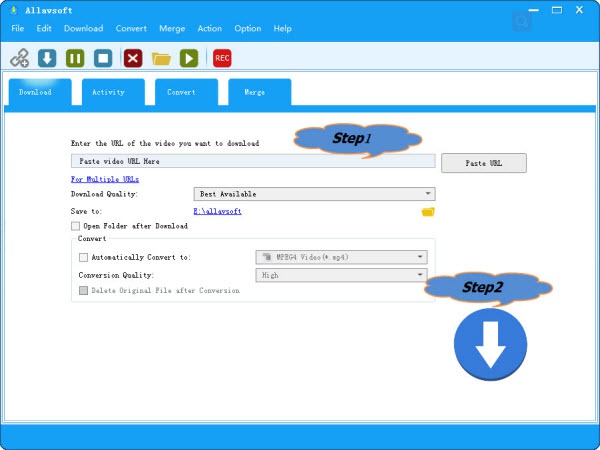
Tips: How to find the Spotify music url: Right click the Spotify song or playlist, and then chose Share and then select Copy Song Link or Copy Playlist Link
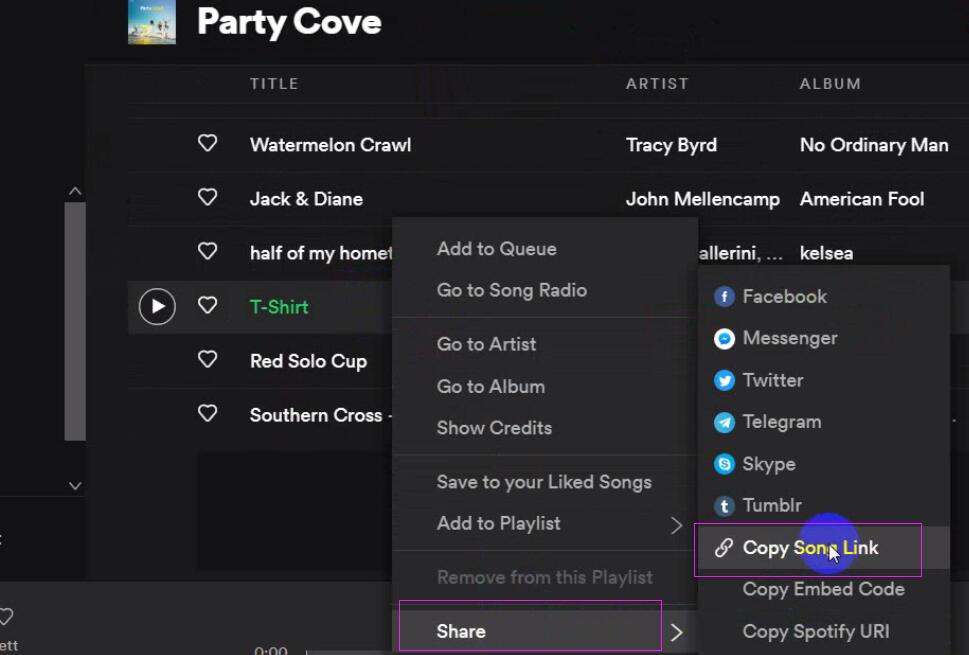
Click the Download button to start and finish downloading Spotify to MP3, then you may get the downloaded MP3 by clicking Option->Preference->Open and then transfer the downloaded Spotify music in MP3 format to your Sony Walkman for easy playback.